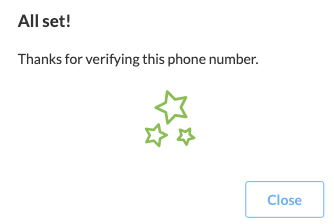How To - Add and Verify your phone number for SMS notifications
To receive SMS notifications in addition to email notifications for a Sense Alarm, you'll need to update your account information with a valid phone number capable of receiving SMS messages.
- Click your user avatar
- Click Account
- Enter your phone number in the Phone Number field
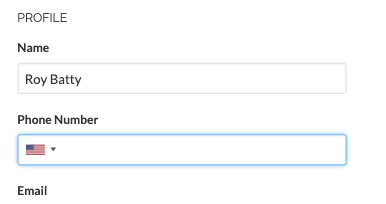
- After entering your phone number, click the Click to verify button

- Enter the verification code sent to the phone number in the dialog box
- You will receive the following message once you've completed the verification process