SiteWorx Insights #2 — SiteWorx Tune Setback
With SiteWorx Tune, you get optimal lighting when you need it — aggressive savings when you don't
Lighting is a critical contributor to the productivity, efficiency, and safety of any environment. It needs to be easy to maintain and adaptable when necessary. SiteWorx Tune uses several fundamental principles to help facilities achieve flexible, safe, comfortable, and economical light levels across a facility: Occupancy sensing, task tuning, daylight harvesting, progressive dimming, and setback. Though all of these play a critical role in offering a high-quality lighting solution, setback is a principle worth looking at more closely.
What is setback? In the simplest terms, setback is a feature of SiteWorx Tune that allows users to specify secondary dimming levels for their lights. When configured, luminaires in a setback group will lower to their secondary dimming levels either automatically after an elapsed period of time, or by a simple user-configured or astronomically driven schedule.
Secondary dimming allows facilities to automatically capitalize on energy savings without having to continuously refine schedules day after day, especially when schedules are highly dynamic: Holidays, unexpected facility shut-downs, or frequent changes in facility occupancy. It allows you to maintain optimal lighting settings when you need them and achieve aggressive energy savings when you don't.
Below is a quick overview of how the automatic active, inactive, and setback levels work:

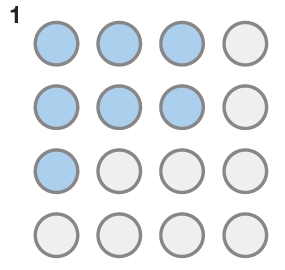
When a node detects occupancy, it goes to its active brightness level (blue). When it no longer detects occupancy, the active/inactive timeout timer starts. After that time has elapsed, the node goes to its inactive brightness level (white).
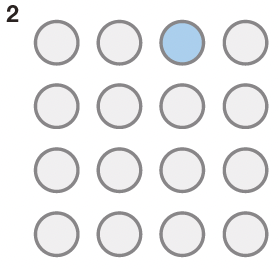
Active/Inactive timeouts occur at the node level, so once each node no longer detects occupancy for the timeout period, it individually moves to its inactive brightness level (white).
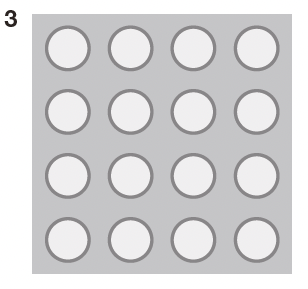
Once all nodes within a group do not experience occupancy for the length of the setback timeout, they all move into the setback brightness level (grey). The setback is active for that entire group.
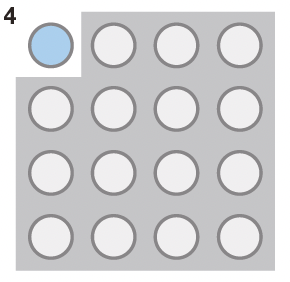
If all of a group is in setback, but one node becomes activated, that single node moves to the active brightness level, but the rest of the nodes remain at the setback active level.
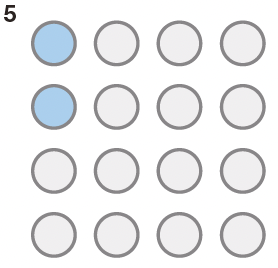
Once a second node in that group becomes active, it also moves to the active brightness level, and the remainder of the lights in that group all move to the Inactive brightness level (i.e they move out of setback). The default threshold for moving groups out of setback is two nodes.
SiteWorx Tune settings can be adjusted from anywhere with an internet connection. Designed for web, tablet, and mobile devices, it's easily accessible whether you're in the office, walking the floor, on the road, or at home.
SiteWorx Insights bring you real-world capabilities and value available to all subscribers of the SiteWorx Application Suite. To learn more about SiteWorx applications, contact your SiteWorx Software representative.
