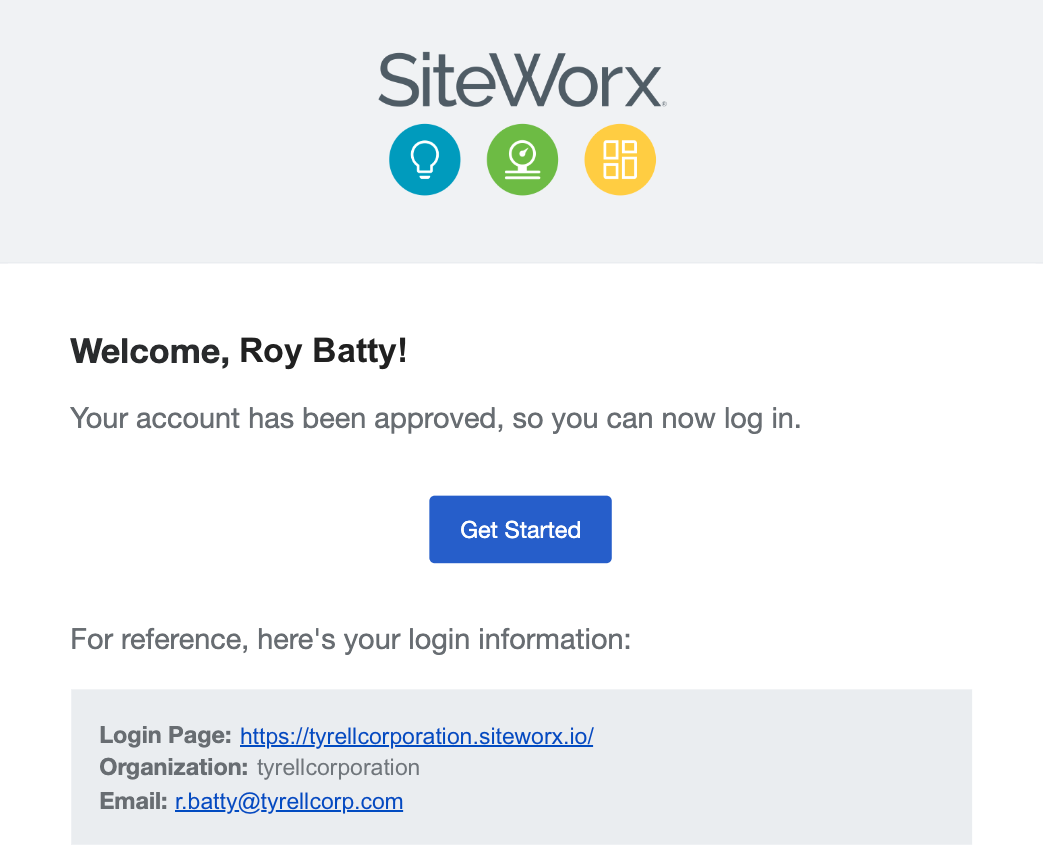How To - Sign Up | Create a New User Account
After the SiteWorx Organization Site is live, users can begin creating their SiteWorx accounts.
The details below show the process each user needs to follow in order to create an Account for SiteWorx:
- Navigate to your Organization's custom URL provided by the Admin.

- On the login page, click on the Need an account? Sign up button.
- Complete the Sign Up form, ensuring to use a valid email address when creating the account.
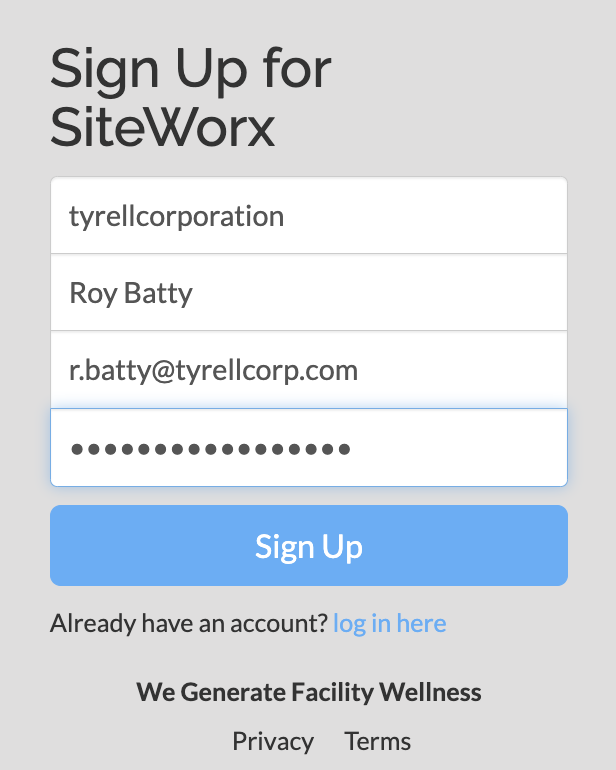
- If your URL is http://example.siteworx.io, then your Organization is
example- If your URL is http://tyrellcorporation.siteworx.io, then your Organization is
tyrellcorporation- Once finished, click the Sign Up button.
- A confirmation email is sent to the email address provided. Open the email and click the Confirm Email button.
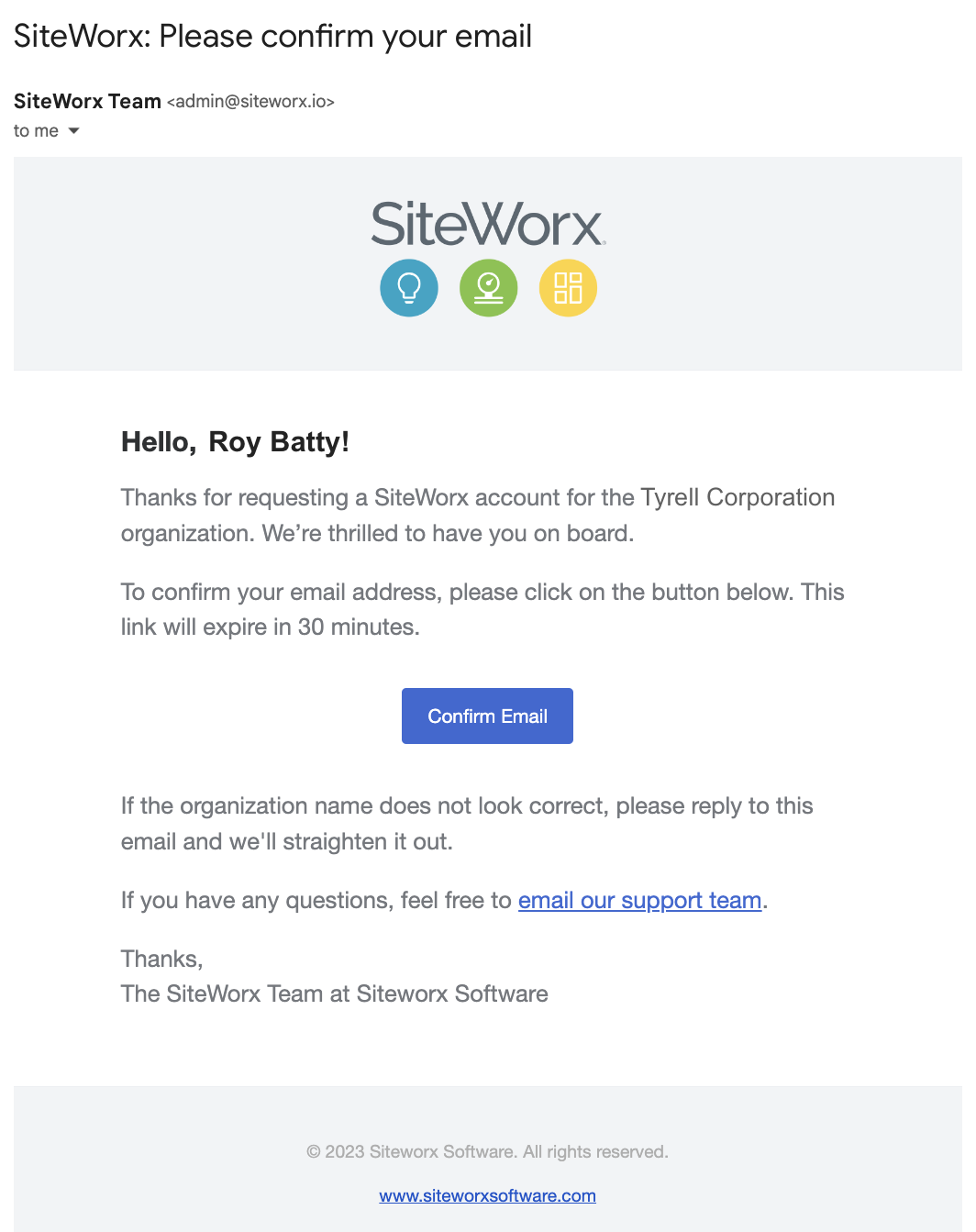
- After confirming your email address, a new user request email is sent to all current Admins for approval. Admins can see the current users for an organization and can identify accounts that have not yet been approved.
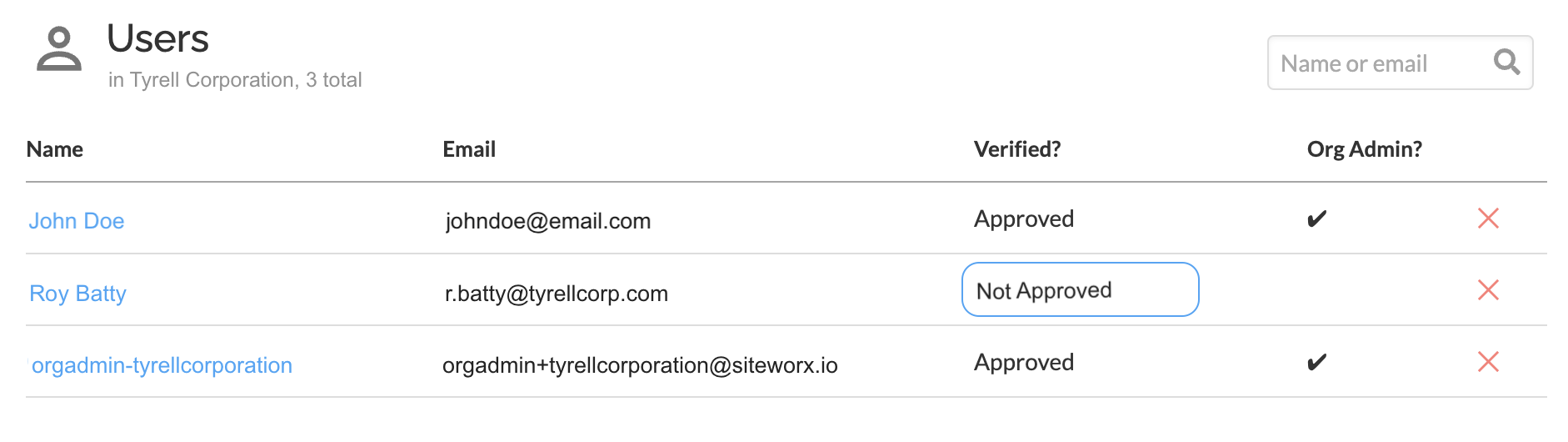
- Once approved, the new user is sent an email confirming that their account has been approved.