How To - Group Area Asset Tags
To navigate to Asset Tracking from the SiteWorx dashboard.
- Select the Area icon from the Application Navigation menu
- Select Asset Tracking from the Feature Navigation menu
- Select the appropriate Site and Area (if applicable)
Asset Tag Groups
Creating unique groups per asset class or object will help you to filter or sort specific tags or groups of similar objects you intend to locate on the map.
To create an asset tag group:
- Click the +Add new group button.
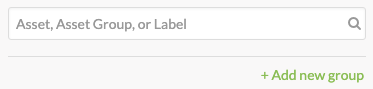
- Enter a unique name in the Group Name text box
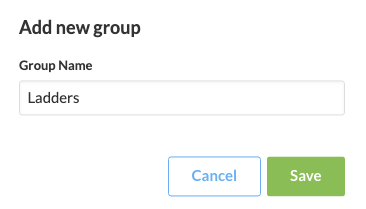
- Click Save
To add or move an asset tag to a group:
- Select the appropriate asset tag
- Click the pencil icon that appears.
- Select the Asset Group drop-down menu
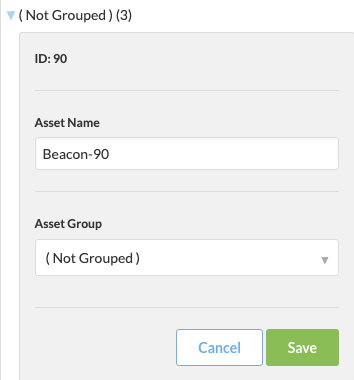
- Select the desired asset group
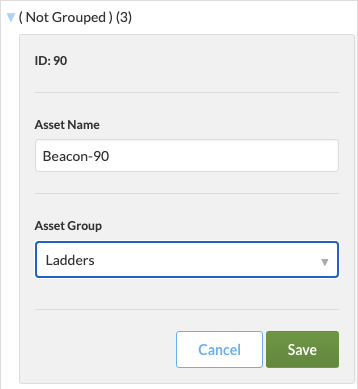
- Click Save

