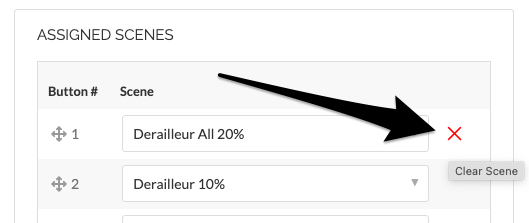How To - Link Scenes and Keypads
Once a SiteWorx compatible keypad is uploaded to SiteWorx, and a user has created a set of scenes (4 scenes), those scenes can be assigned to a keypad’s buttons.
To assign Scenes to a SiteWorx Keypad:
- Open the Administration Console, and click on the Keypads icon
- Click the target Keypad from the list
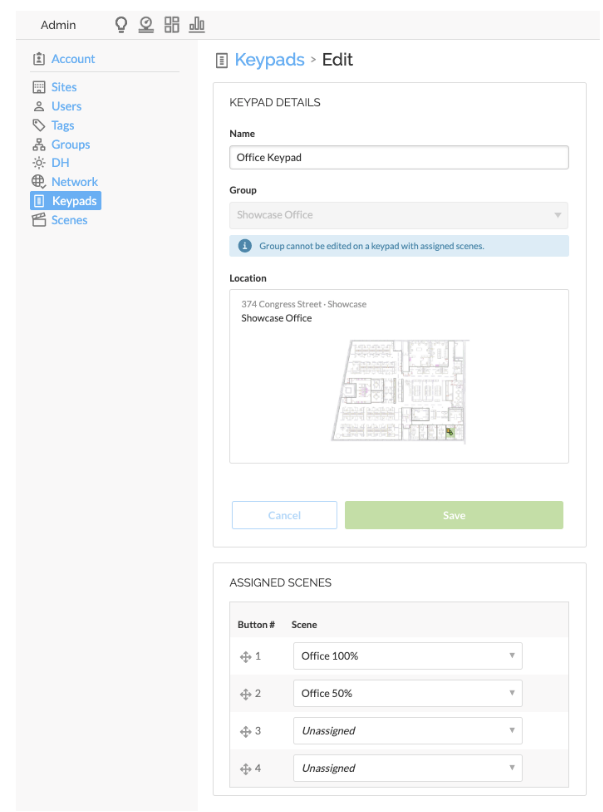
- Assign the corresponding Group from the drop-down that matches the Group you assigned to the desired Scenes
- Using the Assigned Scenes menu, configure each Keypad button with the desired Scene from the drop-down
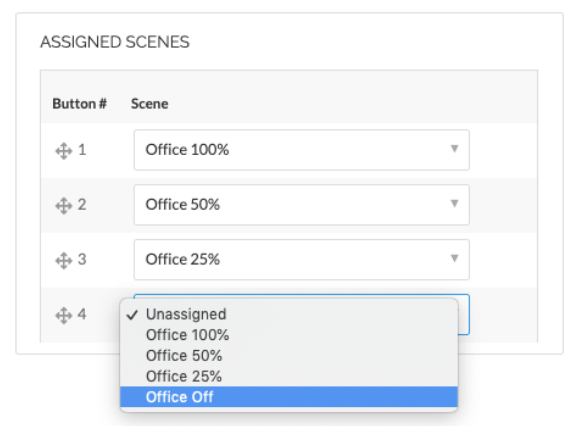
To remove a Scene from a Keypad button or assign a new Scene to a Keypad button, hover over the right side of the Scene and click the "Clear Scene" button, indicated by the red "X."