Overview - Coordinated Control
Coordinated Control utilizes the light fixture or control device occupancy-sensors to activate non-occupancy-sensing and occupancy-sensing lighting in concert - entirely wirelessly.
How Coordinated Control Works
An admin user selects one or more Trigger Nodes (occupancy-sensing) and a threshold for those nodes to control one or more Coordination Nodes (occupancy-sensing or not). Once the Trigger Nodes have sensed occupancy that meets or exceeds the Trigger Criteria, the associated Coordination Nodes will move to their active level.
Coordinated Control is a novel lighting control strategy for use in commercial and industrial lighting applications. In industrial environments, where illumination of equipment or travel ways is crucial to worker safety, Coordinated Control ensures that those workstations or aisles are illuminated immediately based on ingress into that space. This ensures that safety is not compromised, all while using intelligent controls to maximize energy savings in the surrounding areas.
In an office environment, Coordinated Control increases employee comfort and safety. By coordinating lighting nodes across an open office ingress point or hallway, the lighting across the space will activate, ensuring proper illumination overhead and in the surrounding area.
In addition to controlling lighting and controls with integrated occupancy sensors, Coordinated Control can support the control & activation of sensorless lighting control nodes such as the LX series luminaires with CLMs.
Examples
Aisle of Occupancy Sensing Nodes
Task Tune settings:
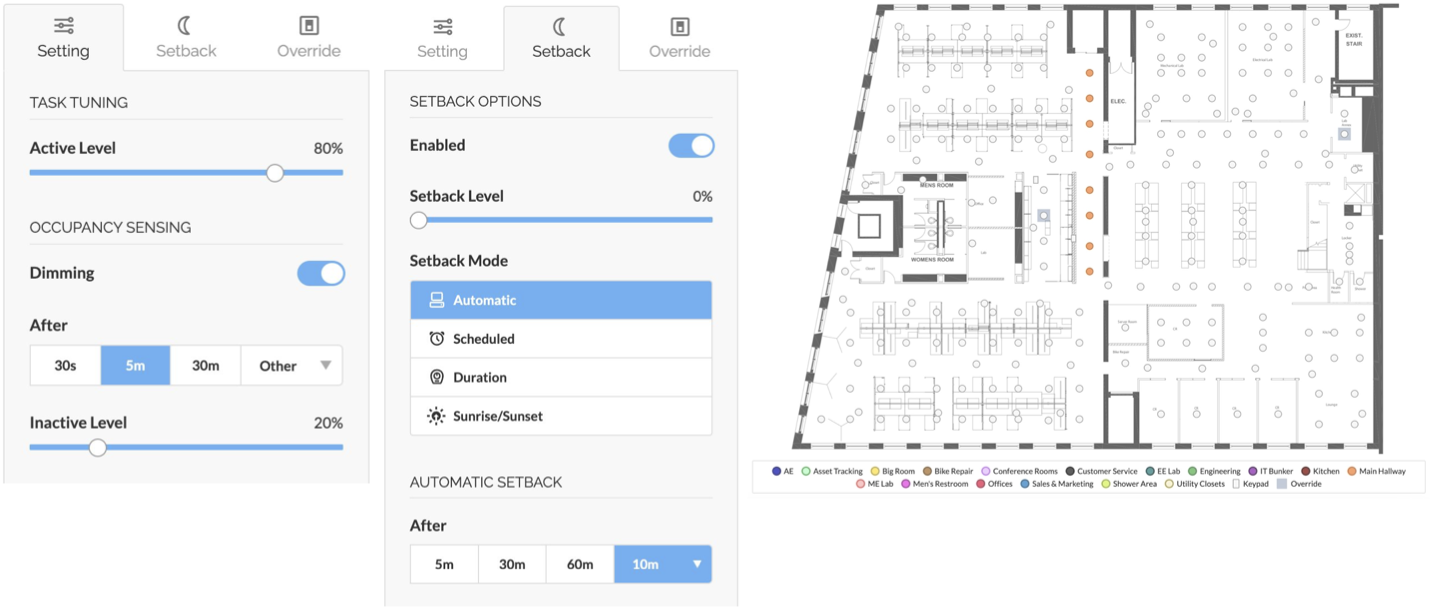
Coordinated Control settings:

Behavior:
- Activating either of the Trigger Nodes at the aisle entrances will activate each node to its active level (80%)
- After all Trigger Nodes do not detect occupancy for 30 seconds, all nodes in the aisle dim to their inactive level (20%)*
- After no nodes detect occupancy for 10 min, all nodes in the aisle dim to their automatic Setback level (0%)
*If any of the Coordination Nodes detect occupancy while the Trigger Nodes are inactive, the individual Coordination Nodes will move to active/inactive levels based on the Task Tune settings. Only Trigger Nodes affect the entire aisle’s unified activation.
Room or Workstation
Task Tune settings:
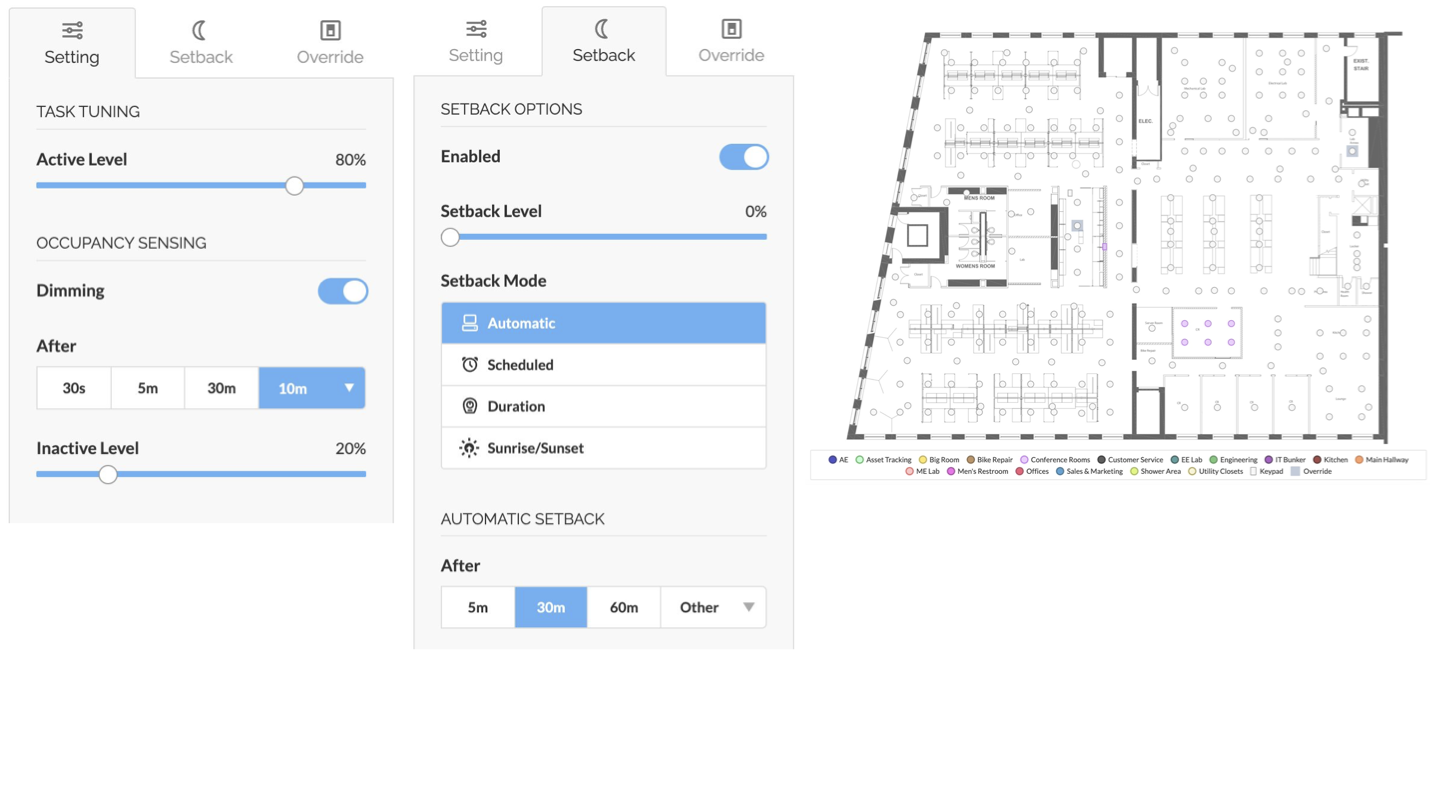
Coordinated Control settings:

Behavior:
- Activating any Trigger Node in the room will activate the entire room to its active level (80%)
- After all Trigger Nodes do not detect occupancy for 10min (Coordinated Control Timeout), all nodes in the room dim to their inactive level (20%)
- After all nodes don’t detect occupancy for 30min, all nodes in the room dim to their Automatic Setback level (0%)
Frequently Asked Questions
What happens to nodes using Coordinated Control during a network outage?
- Any occupancy sensing lights activated by coordinated control will return to their normal active/inactive levels.
- Non-occupancy-sensing nodes will revert to their active levels if they lose communication with the network.
Can Coordination Nodes and Trigger Nodes belong to multiple Coordinated Controls?
- Yes. The individual Coordinated Controls behave as expected per their Trigger Nodes’ trigger criteria.
Can I create a Coordinated Control across lighting networks?
- Yes! No gateway restrictions!

