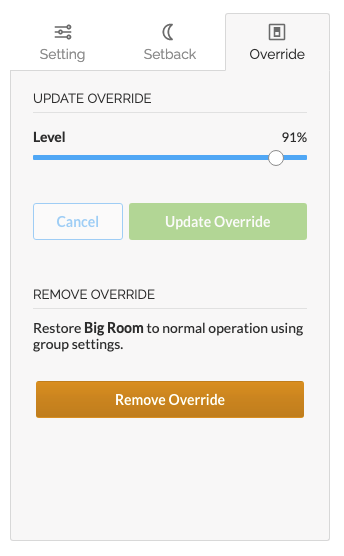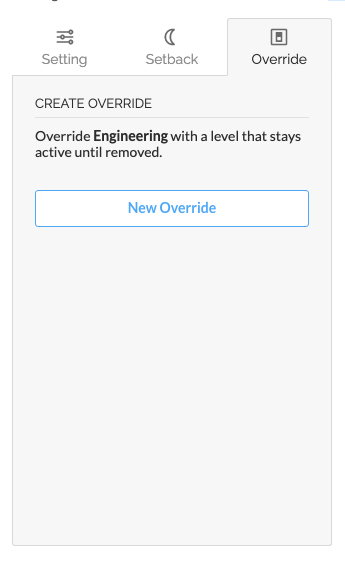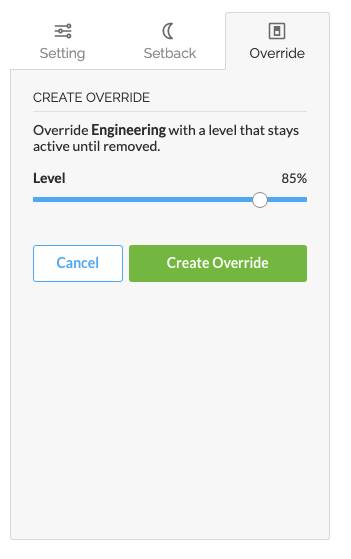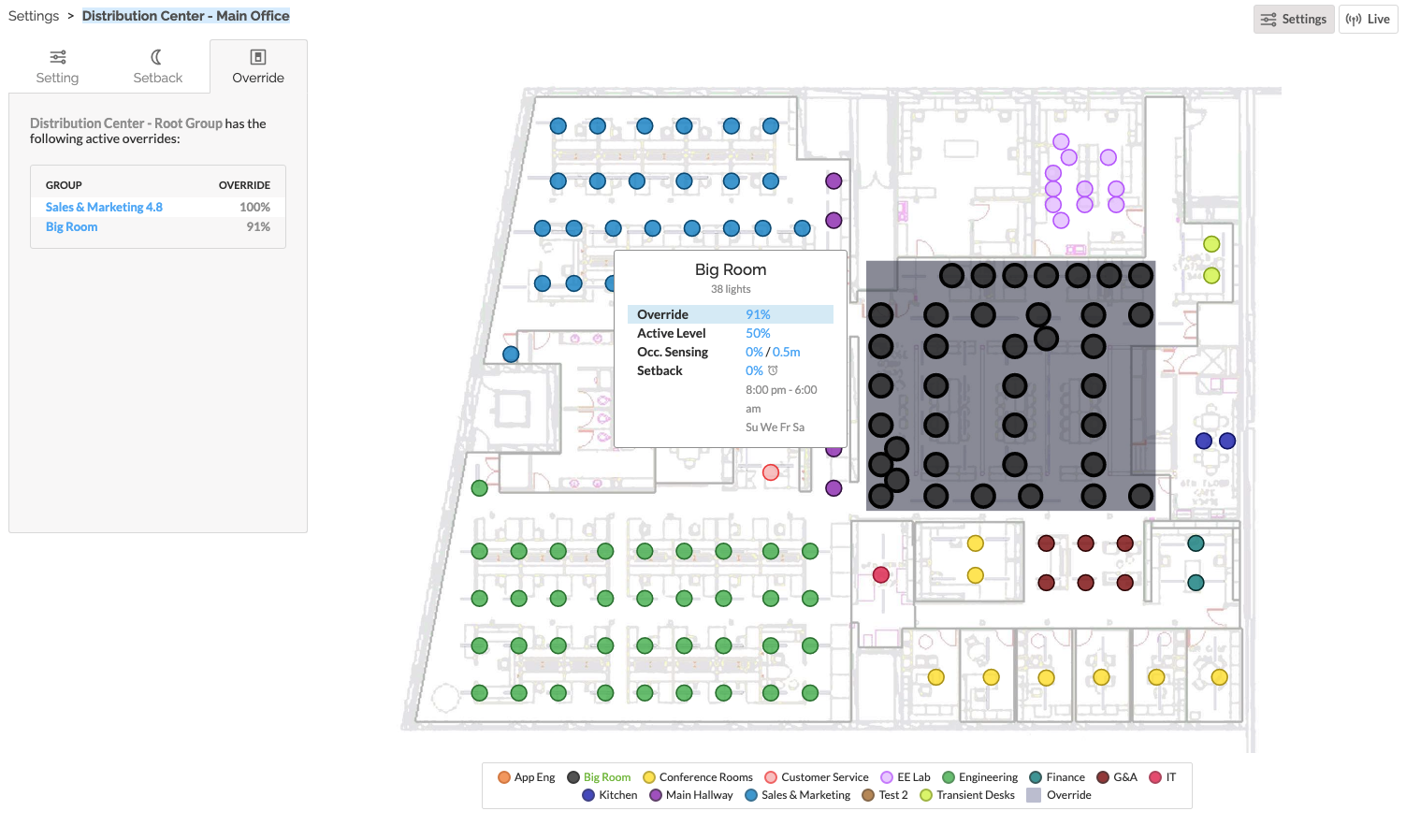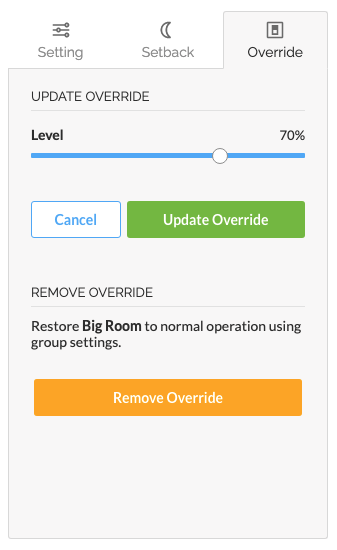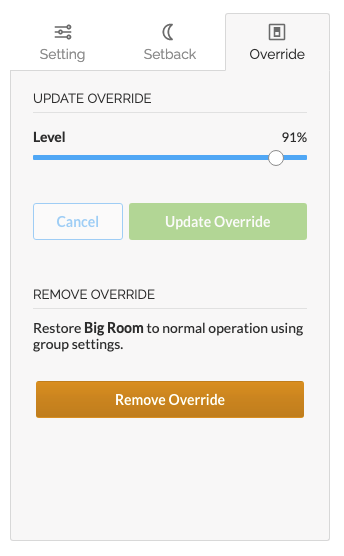Override is only available to Admin level users.
Create a new Override
- Click the Settings navigation button, and select the target Site and Area.
- Select the target light fixture, or Group(s) to override.
- Click the Override button in the Settings Panel.
- Click the New Override button.
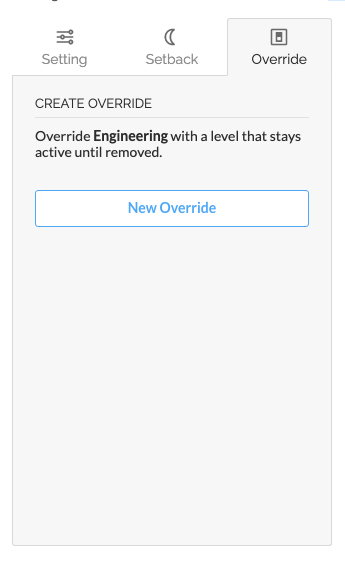
- Use the Level slider to select the desired light level.
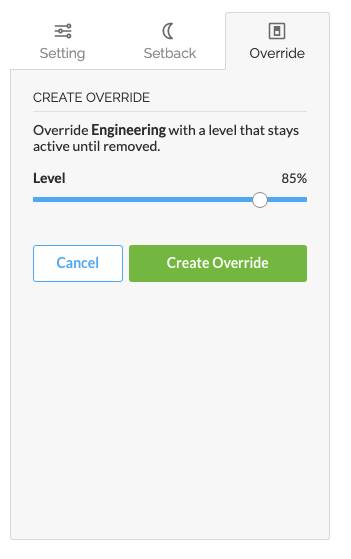
- Click the Create Override button.
Groups or fixtures with an active override will be shaded grey
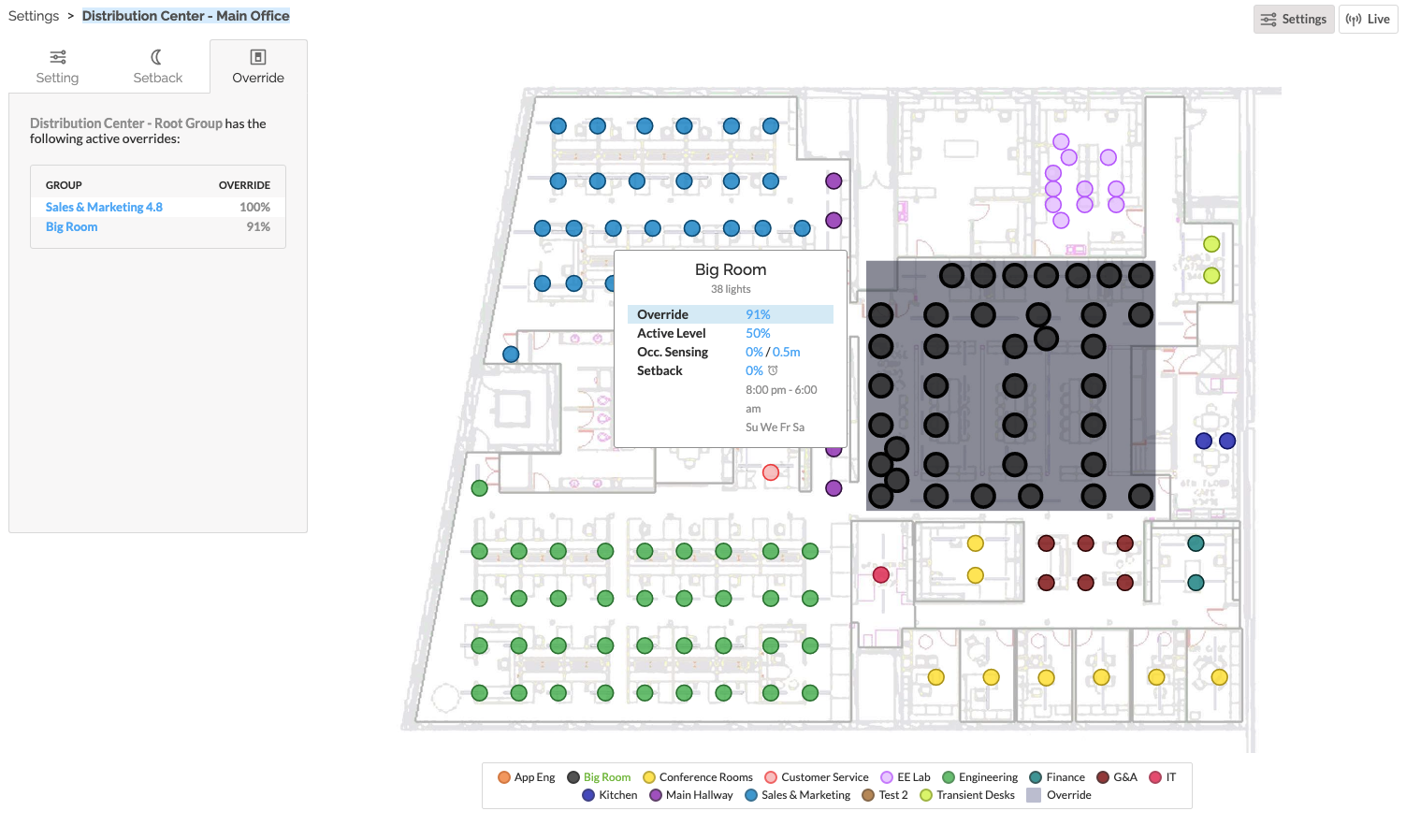
Update an Override
- Select the Group or fixture in Override
- Adjust the Level slider to select the desired light level
- Click Update Override
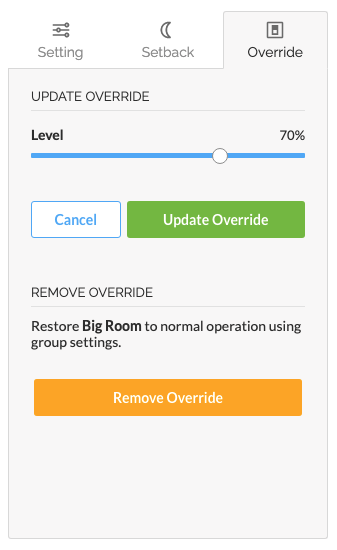
Cancel an Override
- Select the Group or fixture in Override
- Click Remove Override