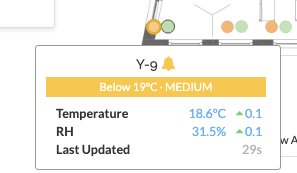Overview - Sense Live View
The SiteWorx Sense Live View is a real-time stream of data reported by each SiteWorx sense device or data source. The Live View enables users to monitor real-time sensor behavior to ensure the facility is operating normally.
Clicking the Live button on the Feature Applications Menu takes the user to the Site and Area picker.
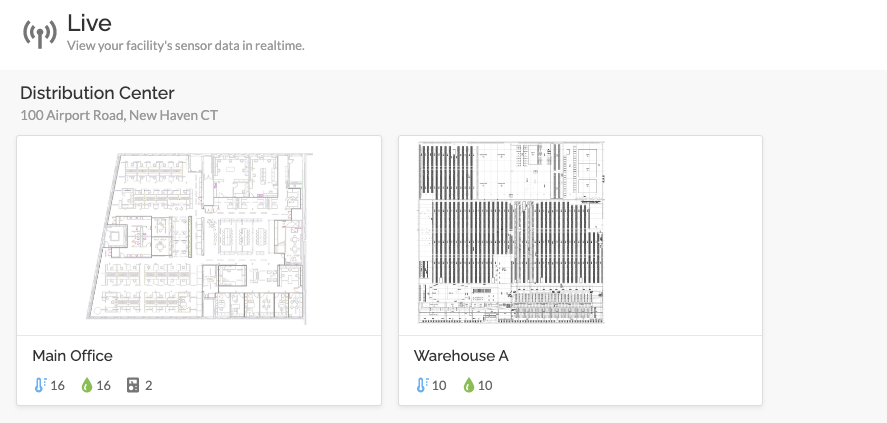
Selecting an Area or Site displays that locations' specific Live View—each of the following Live View elements updates in real-time without requiring a page refresh.
Active Sources
Displays the current number of active data sources that have recently reported data to SiteWorx. This card updates automatically with a breakdown of each data source type:
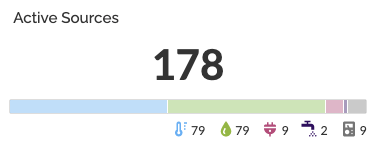
Temperature & Relative Humidity Beeswarm Chart
The Temperature and Relative Humidity Beeswarm chart displays all temperature and relative humidity data sources updating in realtime. This chart is handy to identify TRH sensors outside of their normal range and could indicate environmental issues.
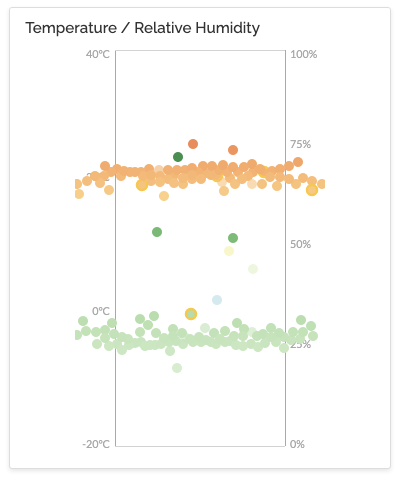
Live Map
The Live Map provides an overhead visualization of facility wellness within the facility, with real-time variations in data source readings. A subtle animation displays when a new data point is received for a specific sensor, dependent on the reporting frequency per each Sense device.
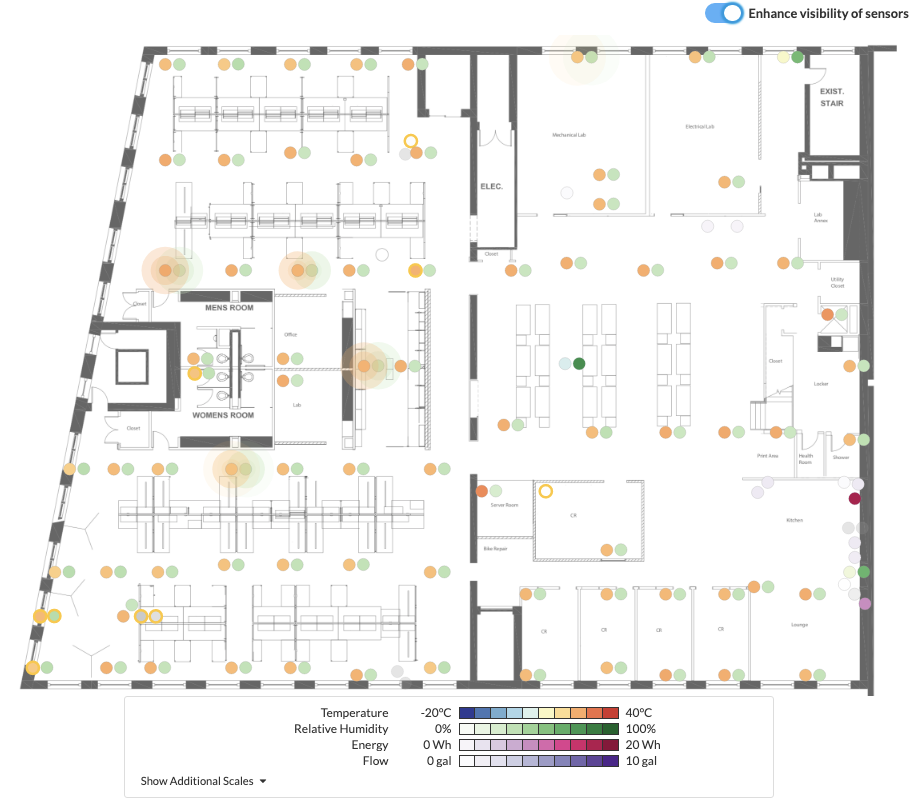
Underneath the Live Map is a data source legend that displays the color variance for each sensor range.
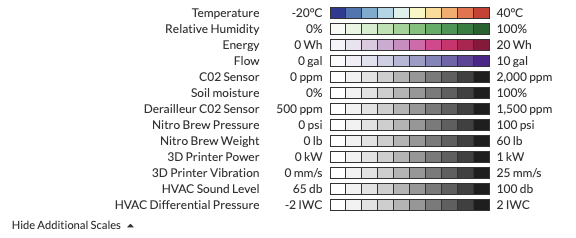
The Enhance visibility of sensors toggle collapses or expands multi-data-source Sense devices such as TRH sensors.
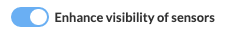
Each data-source is interactive. Hovering over any data-source reveals a pop-up that displays:
- if an alarm is active
- latest data point and deviation from the previous data point
- Time since the last update