Overview - SiteWorx Area Asset Tracking
Track assets and know when they move in and out of rooms, work cells, or buildings. New insights help you sustain a high-functioning operation—and keep your facility safe. For safety and efficiency, get a persistent record of where people, equipment, and goods are, where they have been, and for how long, within designated geo-fenced areas.
Asset Tracking
Bluetooth* tags (emitters) adhered to assets act as beacons and send Bluetooth signals to the anchored lighting fixtures in the ceiling (receivers), allowing for trilateration and positioning on a map.
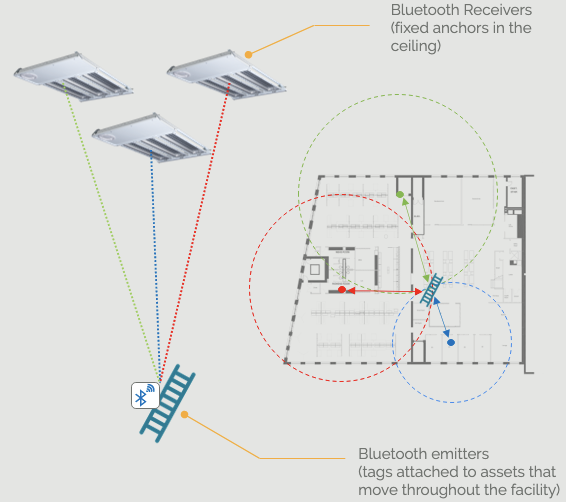
Find
Search for and locate a specific asset, or group of assets, on a map.
As objects with asset tags move throughout the facility, the Asset Tag live map updates that object's position in real-time. A user may filter or sort asset tags by group or asset tag name to highlight that object(s) on the live map.

To highlight a group of tagged objects, use the asset tag menu on the left-hand side and select the appropriate asset tag group.
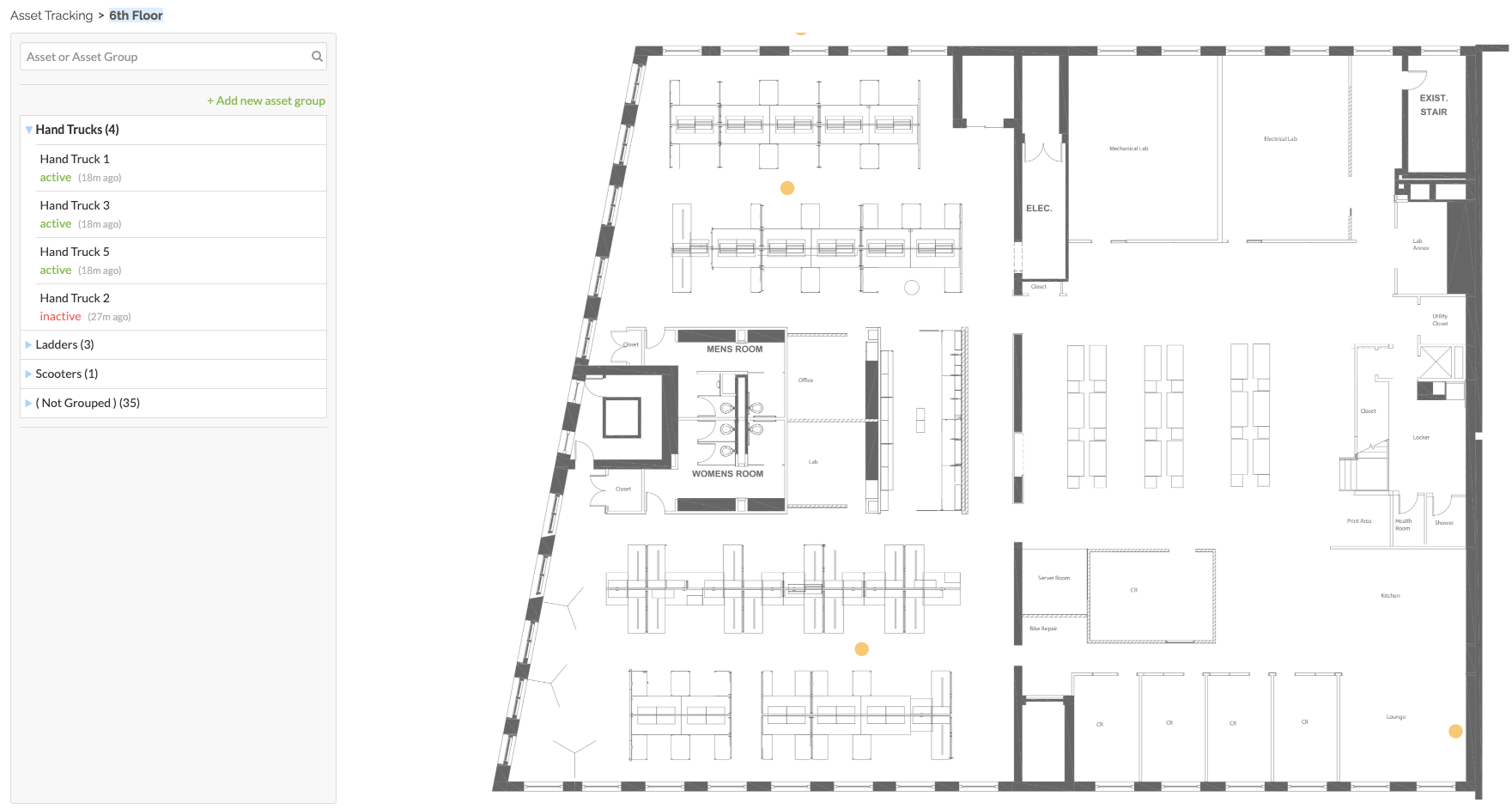
Each asset tag group may have one or more asset tags. Selecting a tag within a group will highlight the tag at its last known location amongst the additional grouped tags (highlighted in grey).
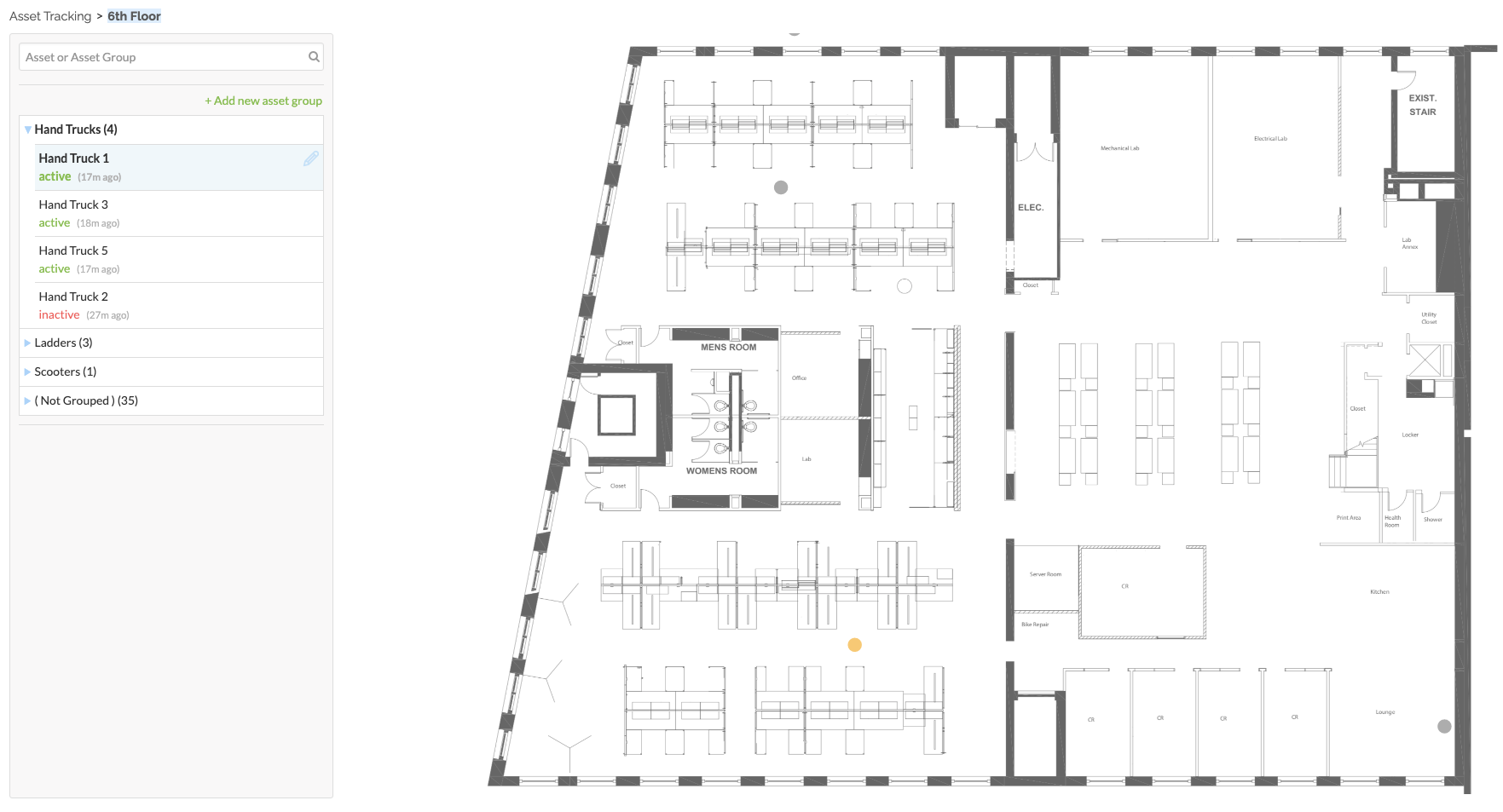
Users can also search or filter the list of asset tags or asset tag groups by using the search bar:
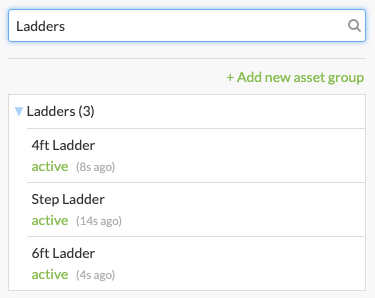
The asset tag list also provides a tag status and the time each tag last communicated with a Bluetooth receiver.
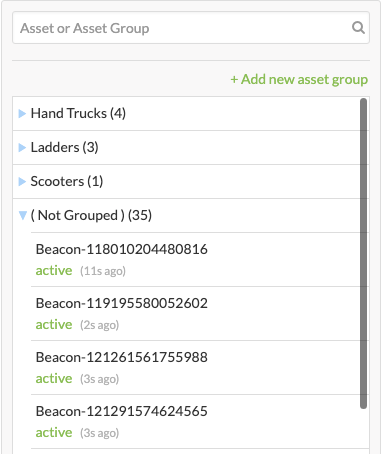
To rename an asset tag, please review How To - Rename Area Asset Tags.
To create an asset tag group, please review How To - Group Area Asset Tags.
Track
Search a filtered, auditable log of an asset’s history within, or as it moves throughout, defined geofenced zones.
Coming soon! Contact your SiteWorx Software sales representative for more information
Count
Assess workspace readiness, or monitor congestion of assets in a zone.
Coming soon! Contact your SiteWorx Software sales representative for more information

