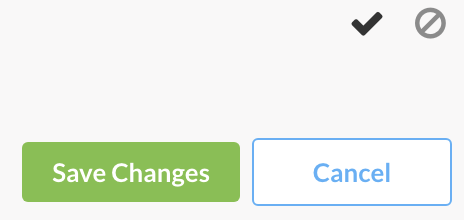How To - Enable or Disable Daylight Harvesting
Enable Daylight Harvesting on a fixture
To Enable Daylight Harvesting on a fixture:
- Open the Administration Console, and click on the DH icon
- Click the target grey shaded fixture
- The target fixture will change from grey to yellow with an encompassing circle
- Click Save Changes
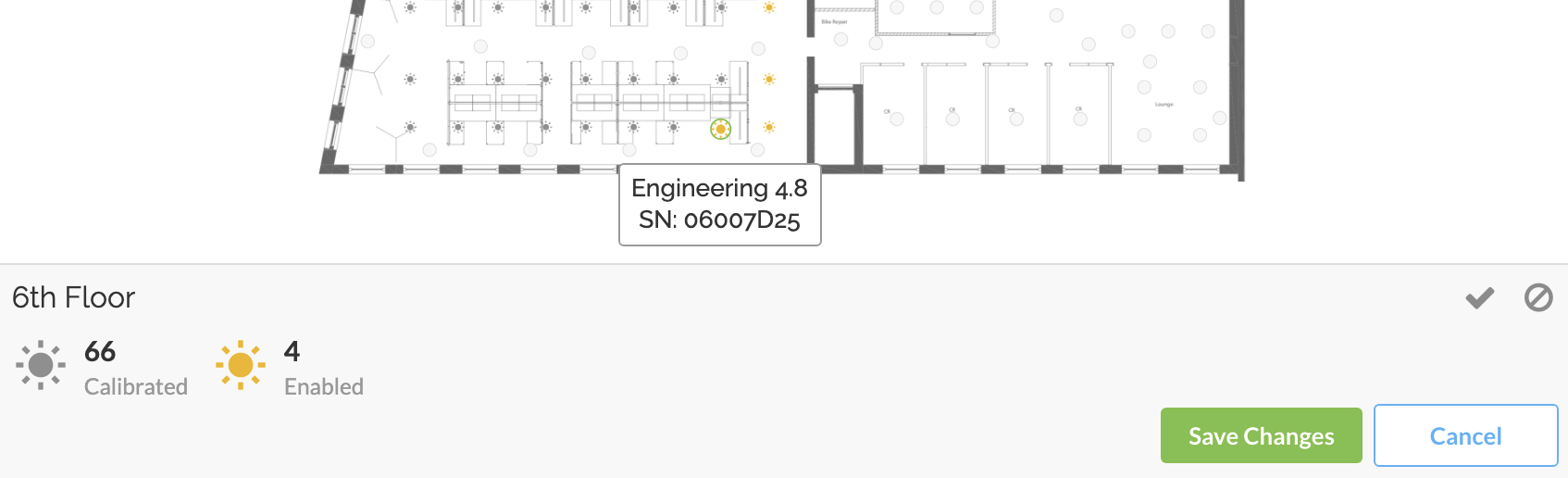
Disable Daylight Harvesting on a fixture
- Open the Administration Console, and click on the DH icon
- Click the target yellow shaded fixture
- The target fixture will change from yellow to grey with an encompassing circle
- Click Save Changes
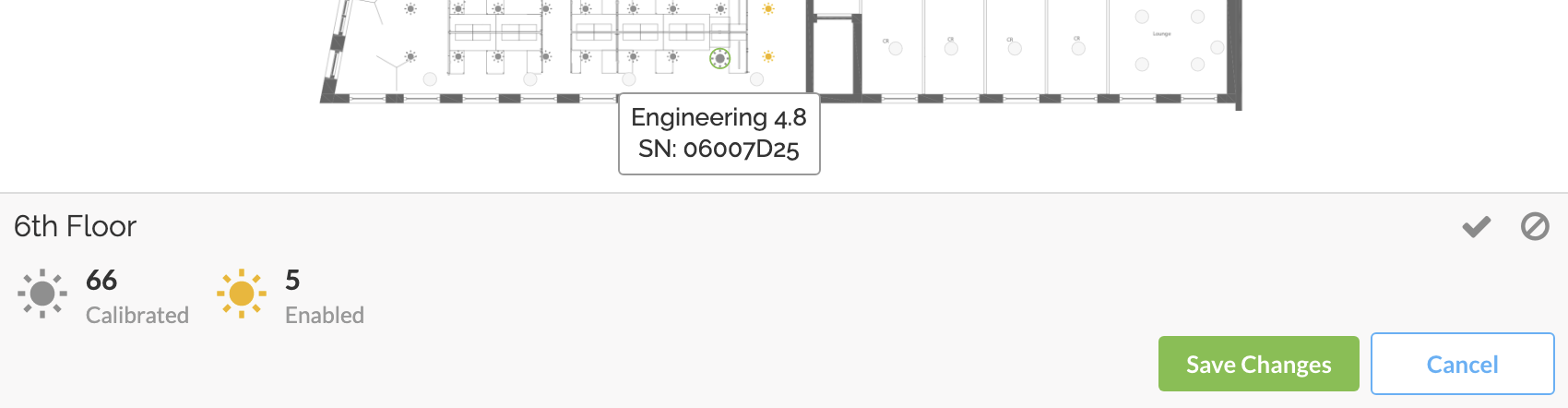
Users also can quickly enable or disable DH for an entire Area using the Enable All or Disable All buttons located above the Save Changes button.