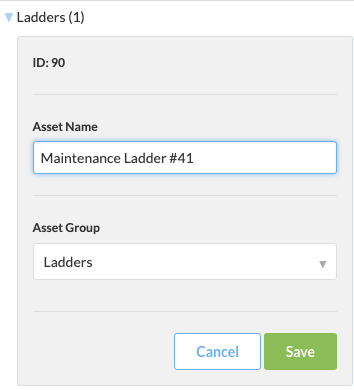How To - Rename Area Asset Tags
To navigate to Asset Tracking from the SiteWorx dashboard.
- Select the Area icon from the Application Navigation menu
- Select Asset Tracking from the Feature Navigation menu
- Select the appropriate Site and Area (if applicable)
Renaming Asset Tags
Creating unique naming conventions for specific asset classes or objects will help locate assets on the SiteWorx Area asset map.
To rename an asset tag:
- Select the appropriate asset tag
- Click the pencil icon that appears.
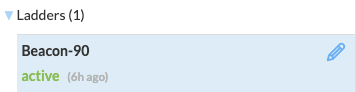
- Enter a new name into the Asset Name text box
- Click Save