Configure Site Savings
Before users can take advantage of the SiteWorx Savings Dashboard, an Admin must add site-level variable baseline lighting power (pre-retrofit lighting) and local energy costs.
To enable Site Savings:
- Navigate to the Admin Console
- Click Sites
- Click the target Site from the list (if applicable)
- Enter all fields under Total Savings
- Energy Cost (currency/kWh) - energy rate or average rate if variable
- Currency Locale - drop-down of all supported currencies
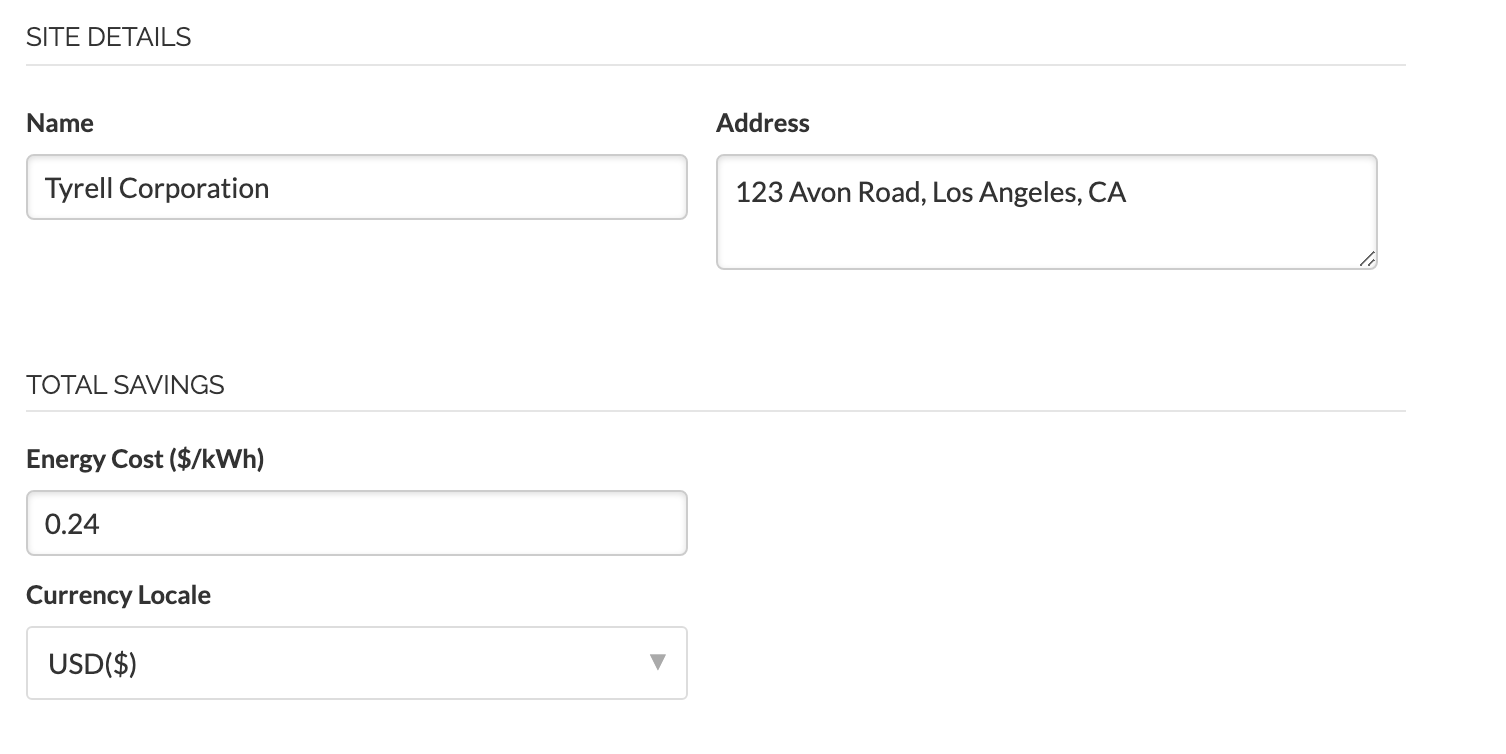
- Enter Variable Baseline Lighting Power (W)
- For each lighting installation performed over time:
- Click New Baseline Entry
- Enter the Baseline Lighting Power (W)
- Enter the Start Date
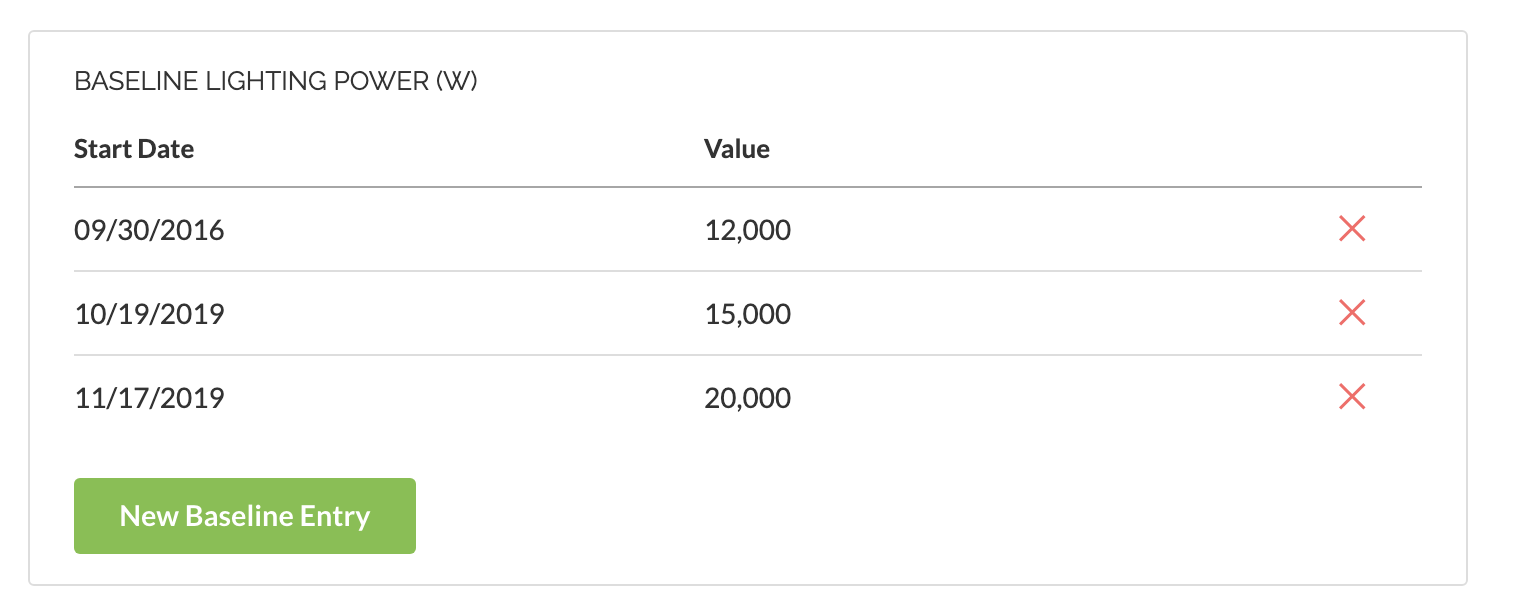
- Click Save Changes
Related Articles
Tune Savings Dashboard
The Savings Dashboard aggregates Organization-wide lighting system savings information into a single panel. To enable Site-level Savings features, please review Configure Site Savings. To enable Tag-level Savings features, please review Configure Tag ...Configure Tag Savings
To enable Tag Savings: Navigate to the Admin Console Click Tags Click the target Site from the list (if applicable) Select the appropriate Tag Enter the Baseline Lighting Power (W) The Tag Baseline is the total wattage from the previously installed ...Configure Task Tune Lighting Settings
Understanding Task Tune: Precise Lighting Control Managing your facility's energy footprint requires a balance between safety and efficiency. Task Tuning in SiteWorx allow you to manage precise lighting parameters on individual fixtures or entire ...Configure Setback Lighting Settings
To learn how Setback works, visit Setback Overview. Setback Control Panel There are two main parameters on the Setback Control Panel: Setback Level - A fixture's light level when Setback is active Setback Mode - Enable Automatic, Scheduled, Duration, ...Configure User Permissions
User permissions can be configured by Admins at time of user approval or afterwards in the Admin Console. The below instructions are for Organizations without Single Sign-On (SSO). If your Organization uses SSO, user access and permissions are ...