Enabling / Disabling Daylight Harvesting

Before Daylight Harvesting can be enabled, a one-time Calibration procedure must be performed remotely by SiteWorx.
Enabling Daylight Harvesting for a Fixture
- Open the Administration Console, and click on the Daylight Harvesting icon
- Click the target grey shaded fixture
- The target fixture will change from grey to yellow with an encompassing circle
- Click Save Changes
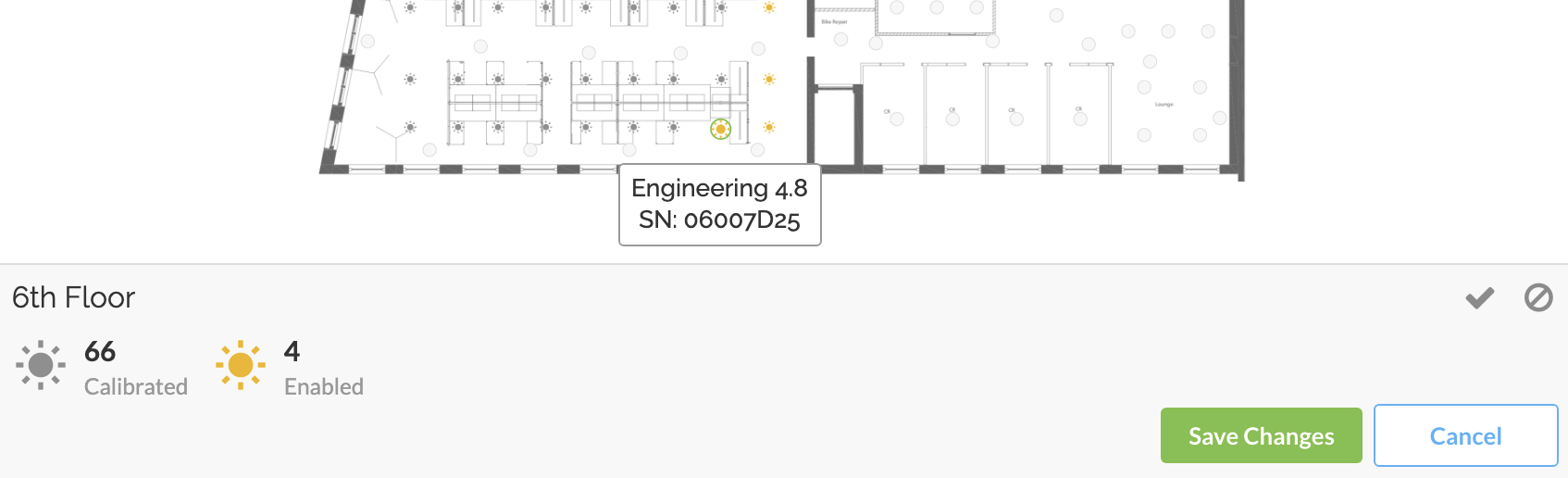
Disabling Daylight Harvesting for a Fixture
- Open the Administration Console, and click on the Daylight Harvesting icon
- Click the target yellow shaded fixture
- The target fixture will change from yellow to grey with an encompassing circle
- Click Save Changes
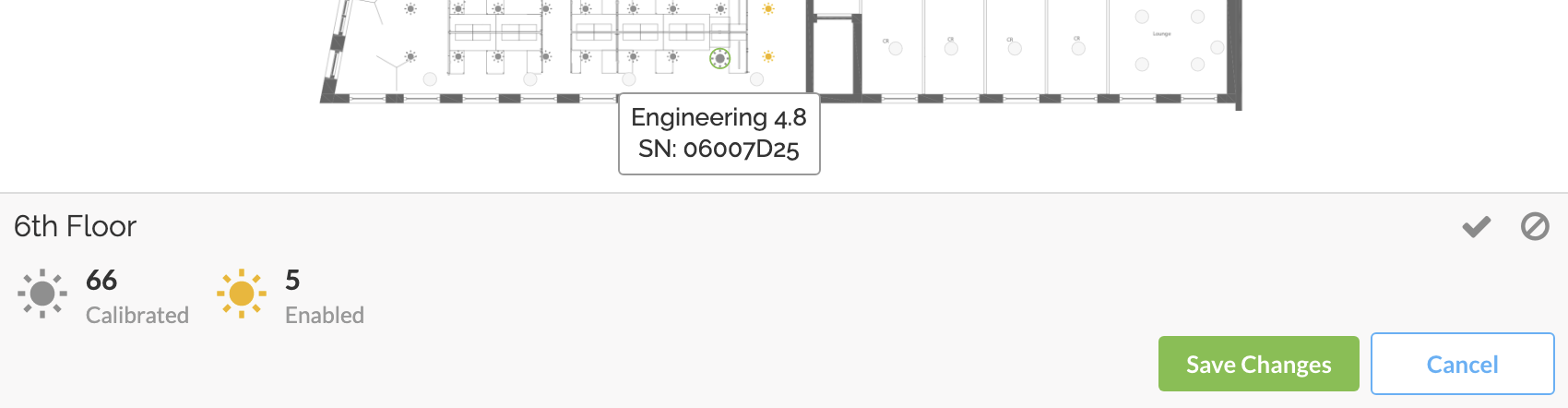
Enable or Disable Daylight Harvesting for an Area
- Open the Administration Console, and click on the Daylight Harvesting icon
- Click Enable All (checkmark symbol) or Disable All (stop symbol) buttons, located just above the Save Changes button
- Click Save Changes
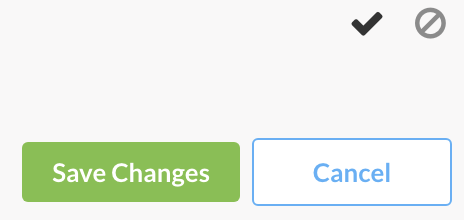
Related Articles
Troubleshooting Daylight Harvesting
Overview In SiteWorx, daylight harvesting (DH) is calibrated remotely. Moreover, the DH targets are automatically adjusted as the active and inactive levels are changed in Tune. As such, Commissioner should NOT be used to troubleshoot DH at SiteWorx ...Daylight Harvesting Calibration
Overview Daylight Harvesting must undergo a one-time calibration procedure to establish a target light level for each fixture in the facility. The procedure establishes a dimming curve for each fixture which is automatically adjusted based on the ...What is Daylight Harvesting?
Daylight Harvesting enables intelligent lighting sensors, like the SCN and DLA products, to automatically detect ambient sunlight shining through skylights and dim their light output accordingly. The dimming target is equal to the light levels in the ...Setback Overview
Please visit Configure Lighting Settings (Setback) for guidance how to configure each Setback mode. Setback enables any site to capitalize and act on energy savings opportunities automatically. In combination with Task Tuning, Setback provides ...Configure Task Tune Lighting Settings
Understanding Task Tune: Precise Lighting Control Managing your facility's energy footprint requires a balance between safety and efficiency. Task Tuning in SiteWorx allow you to manage precise lighting parameters on individual fixtures or entire ...