Tune Live View
The SiteWorx Tune Live View is a real-time stream of occupancy data received from each light fixture or sensor. The Live View enables users to monitor real-time occupancy behavior across their facility.
Clicking the Live button on the Feature Applications Menu takes the user to the Site and Area picker.
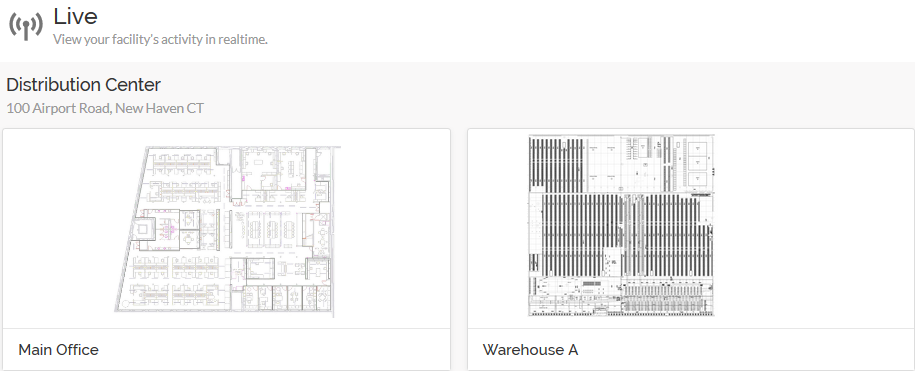
Selecting an Area or Site displays that spaces' specific Live View—each of the following Live View elements updates in real-time without requiring a page refresh.
Live View
Located to the right of Live View map, the Live Stream continually updates and displays occupancy, settings, Setback, and Override events.
Each new event contains details related to the event type, name of the fixture, description of the change, and how long ago the event occurred.
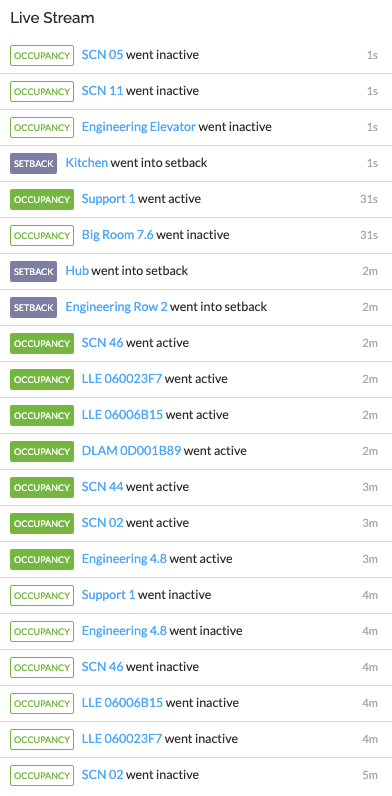
Active Lights Card
Displays the current number of active lights, or lights that have recently detected occupancy. This card updates automatically as the number of lights transition from occupancy states.

Live Map
The Live Map provides an overhead visualization of occupancy within the facility, with real-time occupancy and control states of all intelligent lighting fixtures:
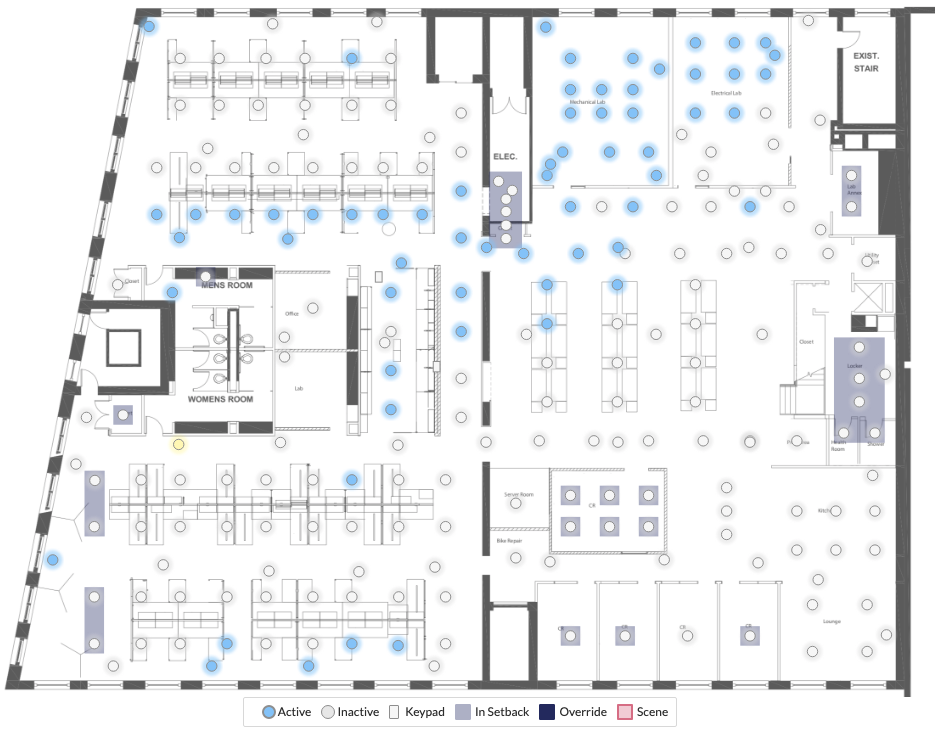
Live Map Color Legend
- Unshaded - Indicates inactive intelligent light fixtures
- Blue Shading - Indicates active, intelligent light fixtures
- Yellow Shading - Indicates intelligent light fixtures that have registered an occupancy event
- Grey Shading - Indicates intelligent light fixtures in a Setback state
- Dark Blue Shading - Indicators intelligent light fixtures with an active Override
- Light Pink Shading - Indicators intelligent light fixtures with an active Scene
Related Articles
Sense Live View
The SiteWorx Sense Live View is a real-time stream of data reported by each SiteWorx sense device or data source. The Live View enables users to monitor real-time sensor behavior to ensure the facility is operating normally. Clicking the Live button ...Use Case: Sense Live View
SiteWorx Sense Live View — for critical, at a glance facility data Monitoring an entire facility can be overwhelming in the best of times. The SiteWorx Sense Live View provides a simple, organized view of all critical sensor information in an ...Getting Started - Tune
After completing Account Setup, get familiar with SiteWorx Tune. Tune is a simple, powerful lighting control application that uses sensor-based intelligence to maximize energy savings, improve productivity, and maintain safe and comfortable light ...View Live Device Connectivity
Network Page Overview The Network page in SiteWorx provides a real-time, visual map of your facility's device connectivity. It allows administrators and tech support to monitor the connectivity status of gateways, sensors, and lighting nodes at a ...Configure Task Tune Lighting Settings
Understanding Task Tune: Precise Lighting Control Managing your facility's energy footprint requires a balance between safety and efficiency. Task Tuning in SiteWorx allow you to manage precise lighting parameters on individual fixtures or entire ...