Load Control Overview
SiteWorx Sense Load Control allows controls (like occupancy sensors, manual control, or schedule-based controls) turn equipment on or off.
Load Control Terminology
Load Control: Opening or closing a relay, usually as a means of turning a load “on or off” or adjusting HVAC set points on a BMS
Relay: An electrically operated switch that can open or close
Relay Device: The SiteWorx devices that enable non-lighting load control: Smart Cord or Wireless I/O
Trigger Node: An occupancy sensor that's used to trigger a relay device to open or close
Trigger Group: A group Trigger Nodes used to trigger a relay device to open or close
Trigger Criteria: The threshold at which a group of trigger nodes must be active to open or close a relay
Load Control Overview
What is Occupancy Based Load Control?
Triggering a relay to open or close (i.e., turning a device OFF or ON) based on a change in occupancy.
How does Occupancy Based Load Control work?
- The user creates one or more groups of Trigger Nodes whose occupancy data will be used to trigger a relay
- The user assigns an activation threshold criteria for the Trigger Group (i.e., if any node within that Trigger Group goes active, or if a percentage of that group goes active)
- The user specifies which Trigger Group(s) will be used to control a Relay Device, and whether all or any of the specified groups must be triggered to actuate the device
What is Manual Load Control?
Allowing a user to override a configured Occupancy Based Load Control setting to manually control the relay state.
How does manual load control work?
- It may be implemented on an enabled or disabled Load Control configuration
- It can override to open or closed position for an infinite amount of time
- Open/closed relays may or may not correlate to on/off depending on how the relay and relay device is configured

A manual load control must be manually canceled.
Configuration Overview
Navigating the Load Control Menu
Adjacent to the Sense Alarms, selecting Load Control guides users to the Load Control Management page. Here users can view details related to all configured load devices, create new load controls & overrides, and access the Trigger Groups configuration page.
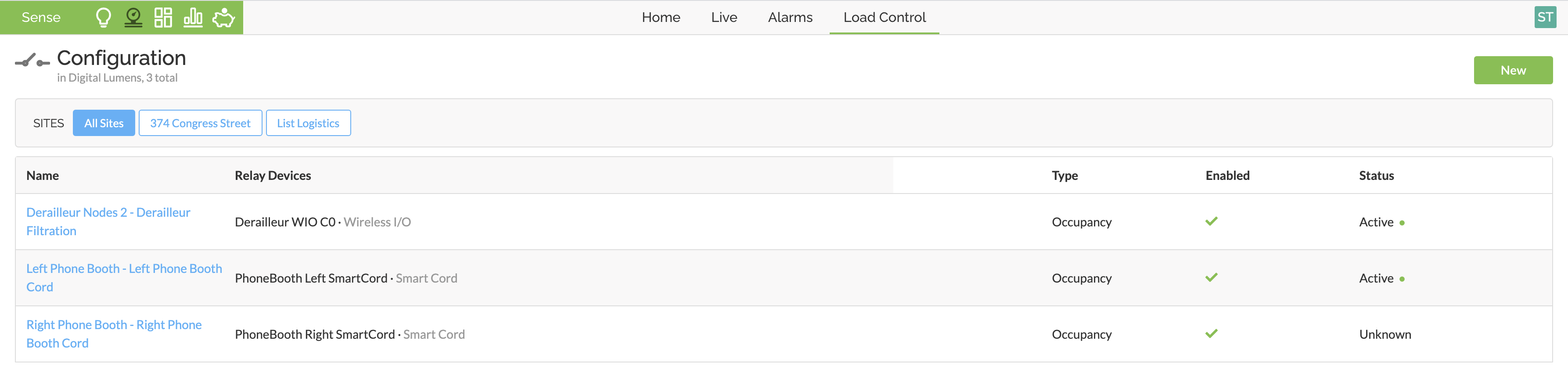
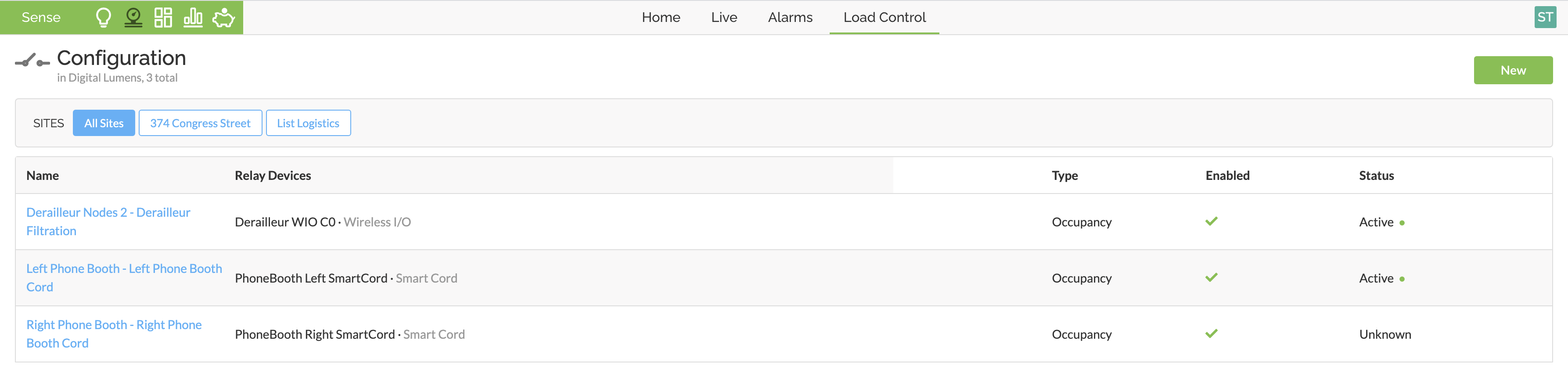
Load Control Configuration
Selecting the name of an existing Load Control guides the user to the Load Control details page, where load configuration details can be viewed, edited, or enabled/disabled.

For more help, read Configure Occupancy Based Load Control.
Related Articles
Configure Occupancy Based Load Control (OBLC)
Before configuring load control, read the Load Control Overview. How does load control work? A user creates a Trigger Group - a group of Trigger Nodes (whose occupancy data will be used to trigger a relay) A user assigns activation threshold criteria ...Use Case: Occupancy-Based Load Control
Reduce energy consumption and maintenance of ancillary equipment with SiteWorx Sense Today more than ever, energy efficiency is critical to running a successful operation. Installing intelligent lighting and controls is a great first step to reducing ...Manual Load Control
Manual load controls enable a user to override a configured Occupancy-Based Load Control (OBLC) setting. Manual load controls are also useful for testing the wiring to ensure the load is controlled as expected and for testing connection to a Building ...Getting Started - Sense
After setting up SiteWorx Tune, get familiar with SiteWorx Sense. Sense is a facility-wide process monitoring application that utilizes SiteWorx Devices to help maintain facility wellness. Examples include monitoring temperature and relative ...Navigating the SiteWorx Sense Dashboard
The SiteWorx Sense Dashboard showcases real-time, point of use sensor data to enable users to unlock operational insights, minimize risk, and create new efficiencies. Similar to the Tune Dashboard, the Sense Dashboard is displays segments containing ...