Manual Load Control
Manual load controls enable a user to override a configured Occupancy-Based Load Control (OBLC) setting. Manual load controls are also useful for testing the wiring to ensure the load is controlled as expected and for testing connection to a Building Management System (BMS).

Before using Manual Load Control, an occupancy-based load control profile must be created for the desired device.
Create/Enable Manual Load Control
- Navigate to the Sense Application
- Click Load Control
- Navigate to a configured load control in the Load Control Configuration table
- Click on the wand icon on the right side of the row for the Load Control to open the override screen
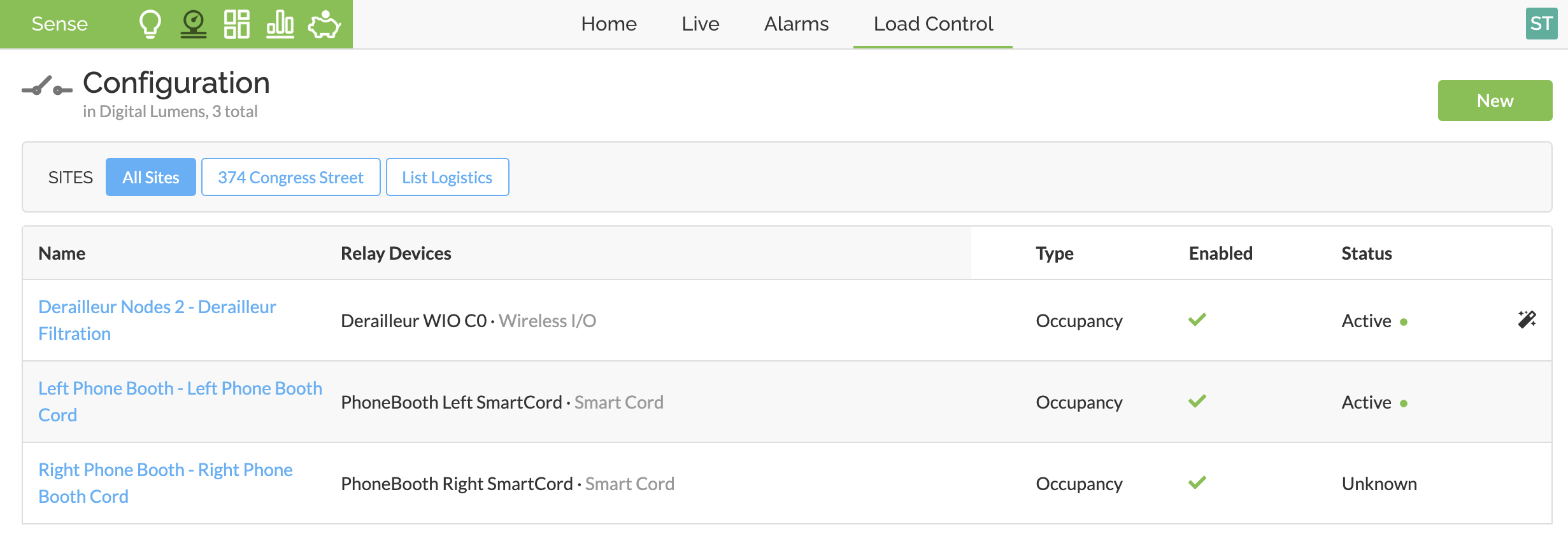
- Choose the desired relay override setting (Open or Closed), and click Save Overrides to enable override
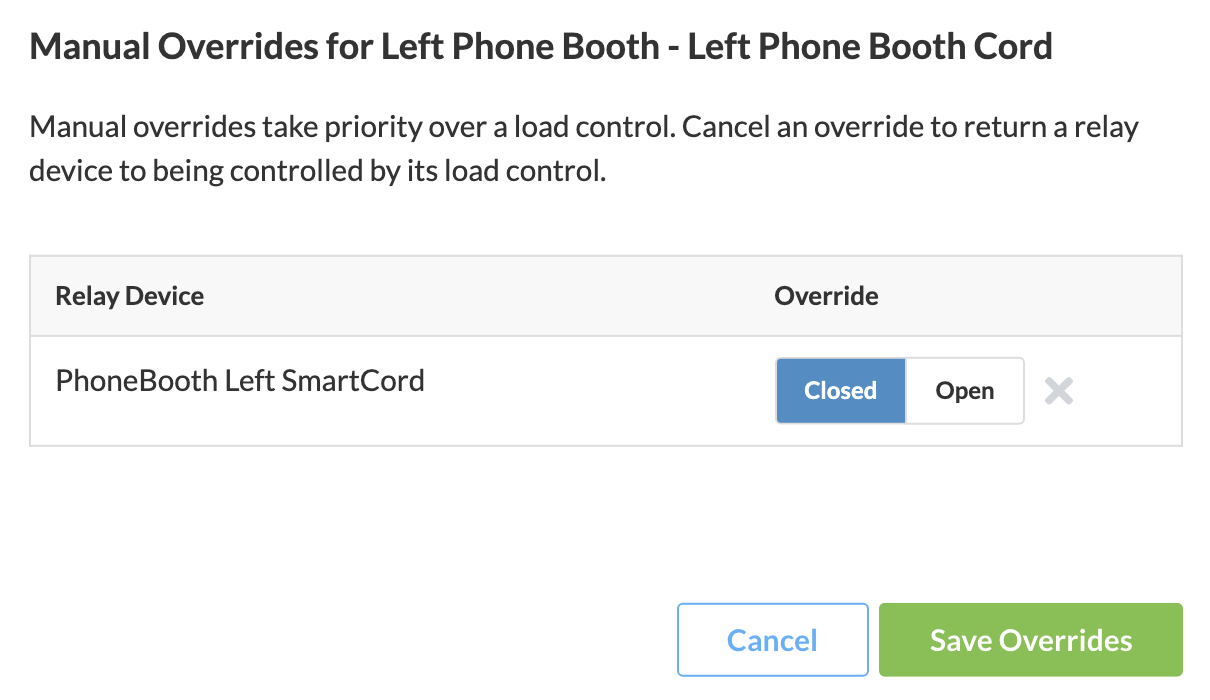
Once a manual load control has been created, the override condition will be annotated in green on the Load Control Configuration table.
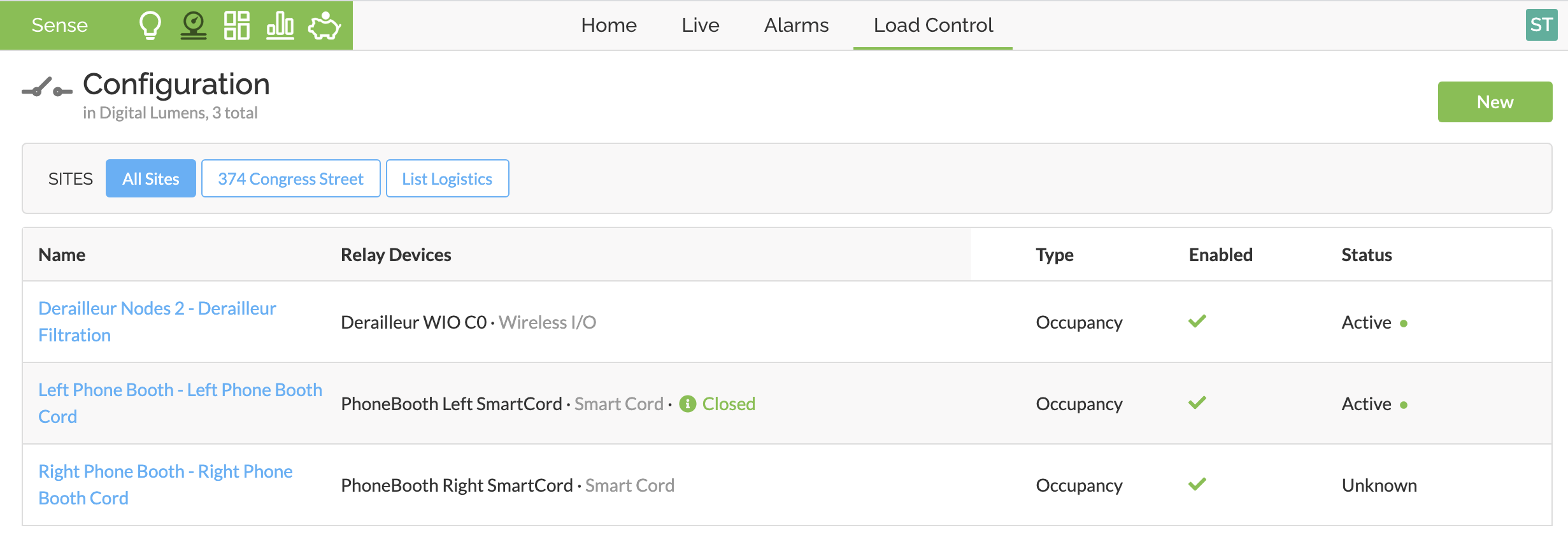
Disable Manual Load Control
- Navigate to the Sense Application
- Click Load Control
- Navigate to a configured load control in the Load Control Configuration table
- Click on the wand icon on the right side of the row for the Load Control to open the override screen
- Select the red X that appears to the right of the override options
- Click Save Overrides to confirm and cancel the override condition
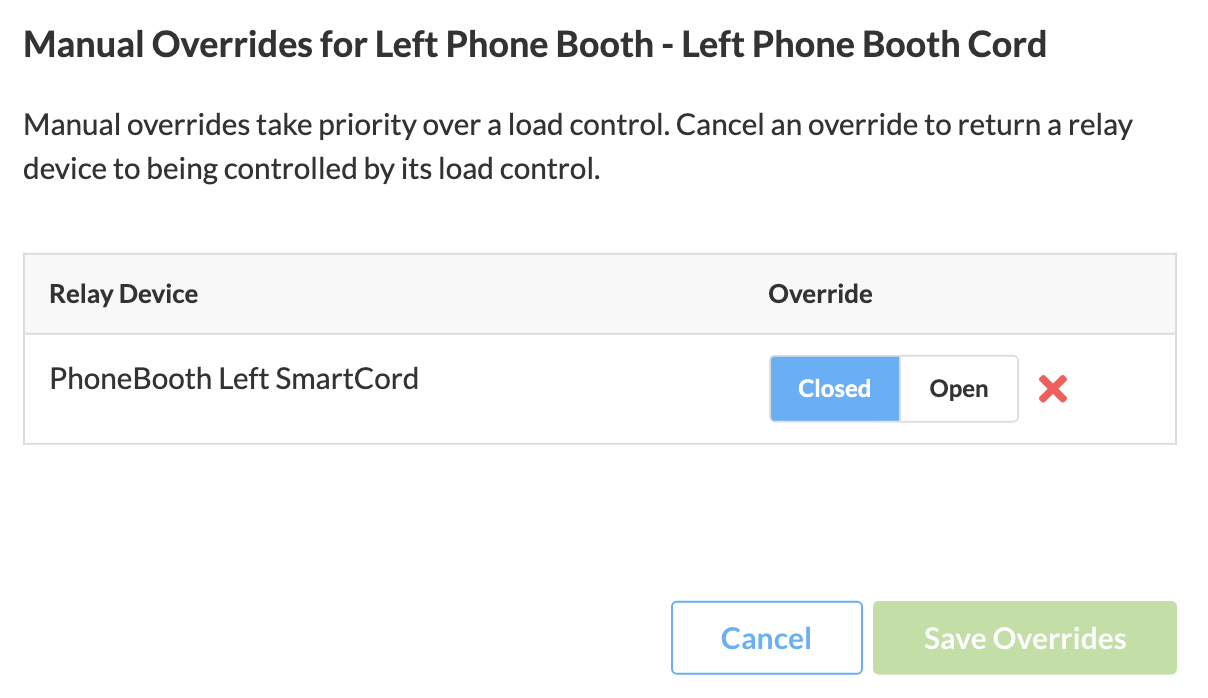
Related Articles
Load Control Overview
SiteWorx Sense Load Control allows controls (like occupancy sensors, manual control, or schedule-based controls) turn equipment on or off. Load Control Terminology Load Control: Opening or closing a relay, usually as a means of turning a load “on or ...Configure Occupancy Based Load Control (OBLC)
Before configuring load control, read the Load Control Overview. How does load control work? A user creates a Trigger Group - a group of Trigger Nodes (whose occupancy data will be used to trigger a relay) A user assigns activation threshold criteria ...Use Case: Occupancy-Based Load Control
Reduce energy consumption and maintenance of ancillary equipment with SiteWorx Sense Today more than ever, energy efficiency is critical to running a successful operation. Installing intelligent lighting and controls is a great first step to reducing ...Coordinated Control Overview
What is Coordinated Control? Coordinated Control utilizes the light fixture or control device occupancy-sensors to activate non-occupancy-sensing and occupancy-sensing lighting in concert - entirely wirelessly. Coordinated Control is a novel lighting ...Configuring Coordinated Control
An admin user selects one or more Trigger Groups (group of occupancy sensors) to control one or more Coordination Nodes (occupancy-sensing or not). For more, please review the Coordinated Control Overview article. Coordinated Control is only ...