Historical Sense Reporting
To run a historical report for a particular Sense Device datasource like temperature, relative humidity, or energy usage from a power meter, follow the steps below:
- Click the Analyze icon in the Application Navigation Menu
- Alternatively, hover over a particular datasource in the Active Sensors or Power Meters cards on the Sense Dashboard to expose a quick link
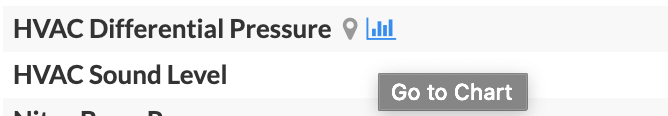
- Select the Site
- Select the Data Source type from the Display drop-down menu
- Select the Interval Size
- Select the desired Sensor Data Source from the Data drop-down menu
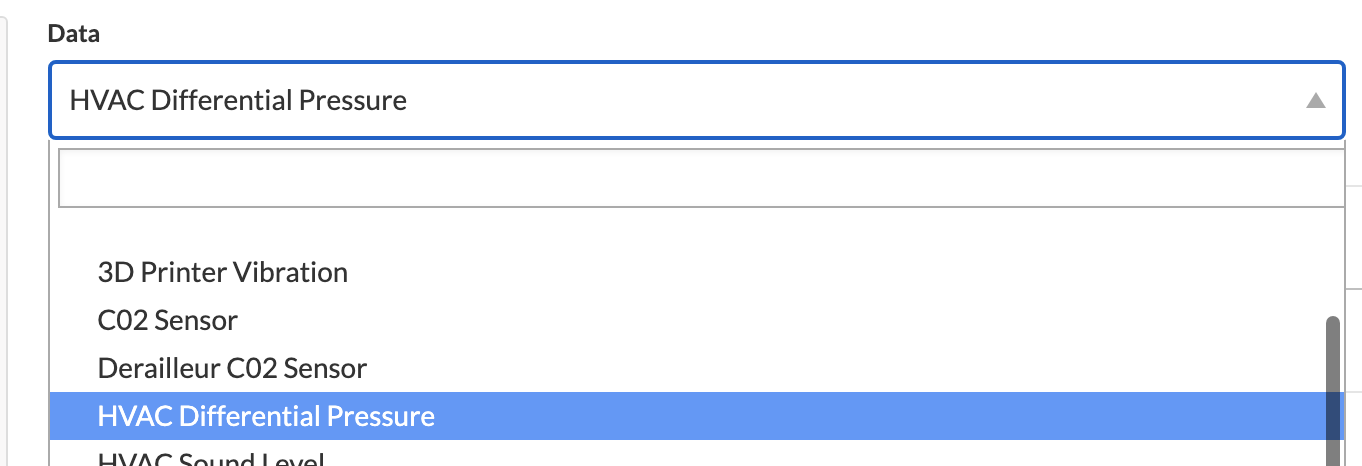
- Select the desired Date Range via the options below:
- Access the drop-down for a preset range
- Manually enter specific dates
- Drag the navigator below the chart


To export data, click the Export CSV button
Related Articles
Analyze Overview
SiteWorx Analyze contains the reporting suite to help you gain insight into your business's operations, allowing you to increase productivity, maximize savings, reduce downtime, and improve business planning. SiteWorx gathers data from Tune lighting ...Use Case: Data Reporting
Identify and report on energy-saving achievements SiteWorx Analyze helps customers examine and understand data and insights from their facilities. The easy-to-use data visualization tools lets customers interact with various types of data gathered ...Sense Live View
The SiteWorx Sense Live View is a real-time stream of data reported by each SiteWorx sense device or data source. The Live View enables users to monitor real-time sensor behavior to ensure the facility is operating normally. Clicking the Live button ...Navigating the SiteWorx Sense Dashboard
The SiteWorx Sense Dashboard showcases real-time, point of use sensor data to enable users to unlock operational insights, minimize risk, and create new efficiencies. Similar to the Tune Dashboard, the Sense Dashboard is displays segments containing ...Getting Started - Sense
After setting up SiteWorx Tune, get familiar with SiteWorx Sense. Sense is a facility-wide process monitoring application that utilizes SiteWorx Devices to help maintain facility wellness. Examples include monitoring temperature and relative ...