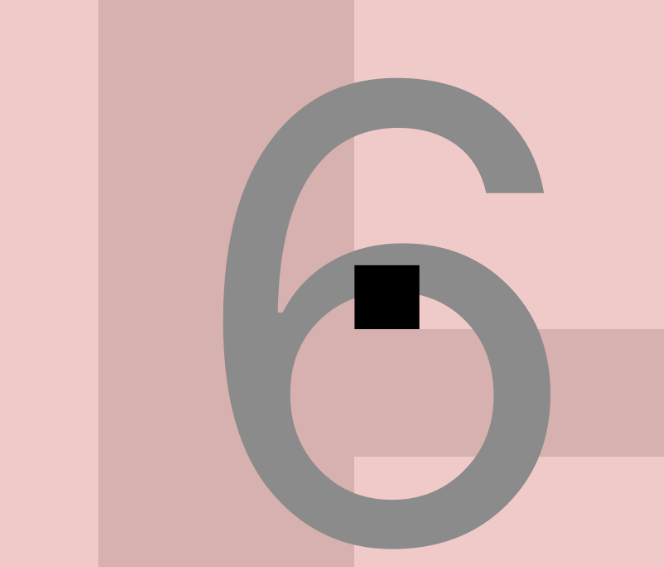Clip Path Points
Adding Path Points to a mapfile will create a tight Heat Map in SiteWorx that matches the background image boundaries.

Only Certified Resellers can add Path Points.

You must create a valid trapezoid
- Open Commissioner and target mapfile
- Move Fixture Target into map boundary
- Right-click anywhere on the map and select Add Four Path Points

- Drag each Path Point to each corner of the mapfile's background image
- To add additional Path Points, right-click the map again and select Add Path Point #N
Add as many Path Points as necessary prior to fine-tuning positions
- Once each Path Point is positioned, begin fine-tuning each location
- Start fine-tuning Path Point positions
Hold Z and then select the area around Path Point to zoom in
- Align Path Point center point (black square) with background boundary corners
- Verify that Path Points are horizontally and vertically aligned with each other
- Use CMD - L to align PP vertically
- Use CMD - T to align PP horizontally
To preview the Path Point border, click View and select View Path
Related Articles
Mapfile Checklist
Use this checklist to aid in commissioning a new SiteWorx facility. If you're unfamiliar with Commissioner and Mapfiles, we suggest reviewing this Overview article first. Want to expedite commissioning? Contact sales@siteworx.io about purchasing ...What is Commissioner, and what is a Mapfile?
The Commissioner application, installed locally on a laptop, is used by system installers for the initial setup of a new SiteWorx facility. Commissioner, in conjunction with a USB wireless adapter (DLUSB), is used to wirelessly program lighting and ...Mapfile Devices
Icons on the map represent different device types and states. Use the legend on this page to identify. Device Icons Fixtures appear on the map grid as square icons. Gateways appear on the map grid as wedge icons. Optional keypads appear as boxed ...Menu
Access the Menu at the top of Commissioner. File New — Create a new map file Open — Open and edit an existing map file Tip: When you launch Commissioner, the most recently edited map file loads automatically Merge — Merge one map file into another ...Mapfile Background Image
This article explains how to add and manage the background image in a mapfile. The background image is a 2D layout depicting a facility floor plan. Add a New Background Image Prepare the background image Make sure to use a high quality layout that ...