Asset Tracking - Find
Search for and locate a specific asset, or group of assets, on the facility map.
As objects with asset tags move throughout the facility, the Asset Tag live map updates that object's position in real-time. A user may filter or sort asset tags by group or asset tag name to highlight that object(s) on the live map.
To highlight a group of tagged objects, use the asset tag menu on the left-hand side and select the appropriate asset tag group.
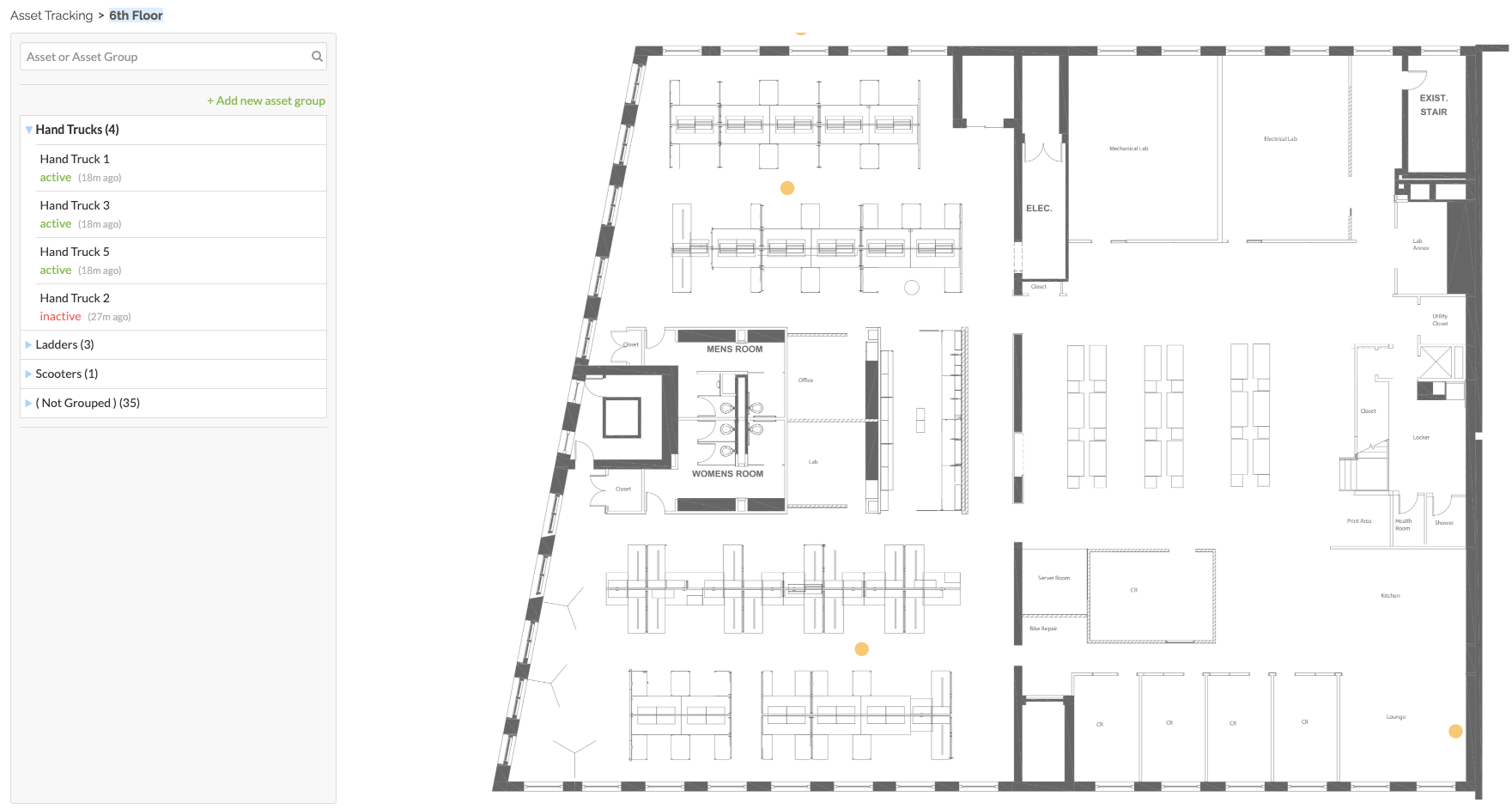
Each asset tag group may have one or more asset tags. Selecting a tag within a group will highlight the tag at its last known location amongst the additional grouped tags (highlighted in grey).
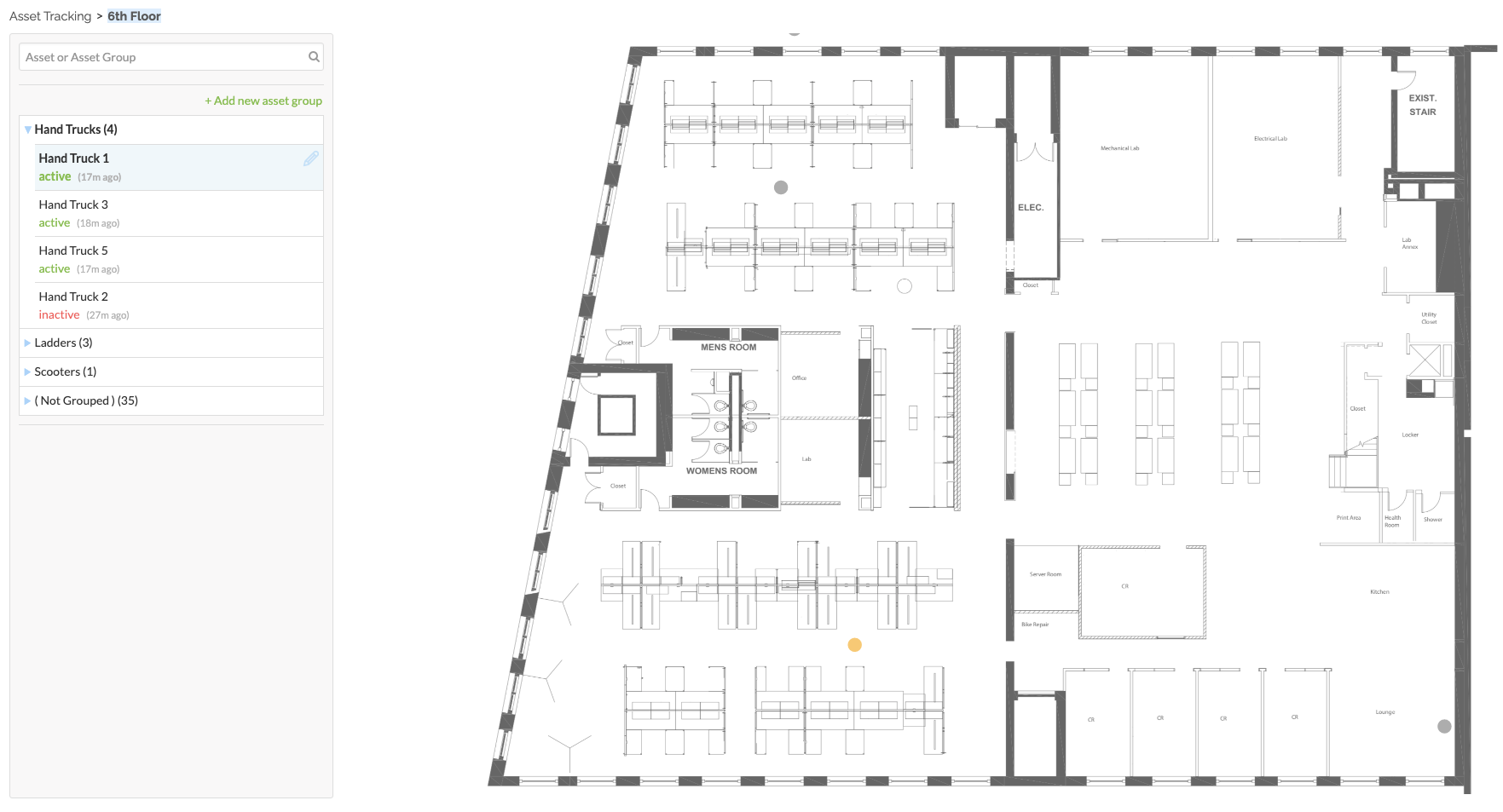
Users can also search or filter the list of asset tags or asset tag groups by using the search bar:
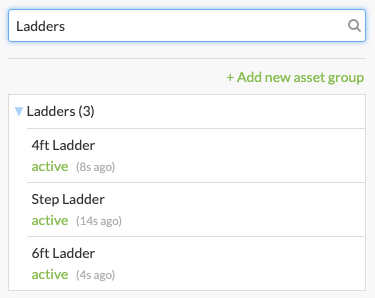
The asset tag list also provides a tag status and the time each tag last communicated with a Bluetooth receiver.
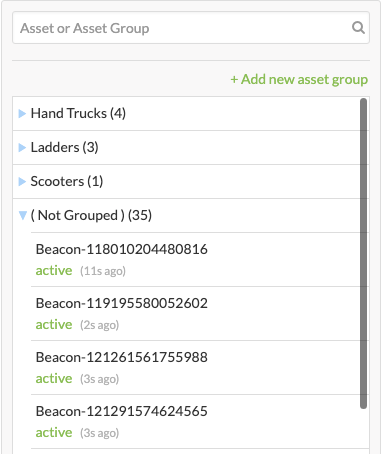
Related Articles
Asset Tracking - Rename Asset Tags
To navigate to Asset Tracking from the SiteWorx dashboard. Select the Area icon from the Application Navigation menu Select Asset Tracking from the Feature Navigation menu Select the appropriate Site and Area (if applicable) Creating unique naming ...Asset Tracking - Group Asset Tags
Navigate to Asset Tracking from the SiteWorx dashboard: Select the Area icon from the Application Navigation menu Select Asset Tracking from the Feature Navigation menu Select the appropriate Site and Area (if applicable) Creating unique groups per ...Asset Tracking Overview
Track assets and know when they move in and out of rooms, work cells, or buildings. New insights help you sustain a high-functioning operation—and keep your facility safe. For safety and efficiency, get a persistent record of where people, equipment, ...Getting Started - Area
After setting up SiteWorx Sense, get familiar with SiteWorx Area. Area is an occupancy and path tracking solution that delivers insight into how physical space can be better utilized and monitored. SiteWorx Area allows users to view the most active ...Heatmaps Overview
Heatmaps provide complete sensor coverage of your building, enabling detailed occupancy and path tracking. Customizable reports deliver the insight you need to make data-driven decisions regarding optimized floor plans, inventory placement, and more. ...